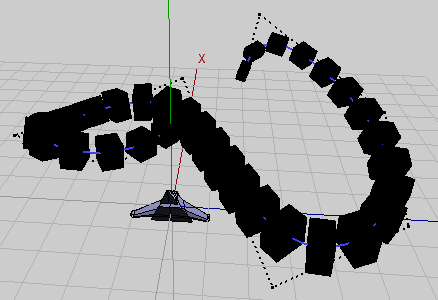+- Wings 3D Development Forum (https://www.wings3d.com/forum)
+-- Forum: Wings 3D (https://www.wings3d.com/forum/forumdisplay.php?fid=1)
+--- Forum: Design & Development (https://www.wings3d.com/forum/forumdisplay.php?fid=6)
+--- Thread: [W.I.P.] Curve Tools plugin (/showthread.php?tid=2580)
RE: [W.I.P.] Curve editor plugin - oort - 03-10-2018
Micheus,
Glad you are still making progress on this. I will try to make time for testing it when you have something that can be tested ready.
Thanks,
oort
RE: [W.I.P.] Curve editor plugin - micheus - 04-10-2018
I had some time next week to continue working on the plugin and add a basic dialog for the strip creation:
![[Image: cuve-strip-dialog.png]](https://s25.postimg.cc/4bk8w98z3/cuve-strip-dialog.png)
With it we can create a couple of different shapes by combining the options available. Bellow we can see some possible results:
![[Image: cuve-strip-sample.png]](https://s25.postimg.cc/6u5xwcmtb/cuve-strip-sample.png)
Because we don't have available a "bezier control" I used the slide controls to define a simple one that will virtually creates something like this bellow, which "Progression" means the Percent and "P1" and "P2" are defined by Curvature: Start and End respectively:
![[Image: curve-cubic-bezier.png]](https://s25.postimg.cc/g12h8jidb/curve-cubic-bezier.png)
Before someone ask...

No, I still cannot make it available. By testing after adding and changing parameters I realize that the whole data structure isn't finished yet, so by making it available will cause your project breaks Wings3D when it is load by a new plugin release.
It is not intended to be just a strip maker plugin, but a tool set that uses curves as a base control.
I still need to enable the option above to work with regular Wings3D's selections like face regions.
RE: [W.I.P.] Curve editor plugin - micheus - 05-07-2018
It's Delayed!

A couple of weeks, by checking how my plugin was interacting with Wings3d I realize the synchronization approach I was using to try to make the plugin more integrated to Wings3d (different of the Sculpt module) was keeping double data stored in my plugin state structure and in the Wings3d state structure too (once I was using it like a cross-reference).
That is not good and I don't want to bring any other memory issue than those ones someone else could be reported before.
So, I have been reworking to fix that, but still trying to avoid my curve editor to work too rigid like the Sculpt module.
RE: [W.I.P.] Curve editor plugin - Fonte Boa - 05-09-2018
Have you already considered the possibility to reuse this code to create a "fence selection" and a "lasso selection" tools, since Wings just have marquee one?
You can see both in action at 4'14 and 4'56 in the following video.
https://youtu.be/0HcpD7MV3ZM
RE: [W.I.P.] Curve editor plugin - micheus - 05-10-2018
(05-09-2018, 09:40 PM)Fonte Boa Wrote: Have you already considered the possibility to reuse this code to create a "fence selection" and a "lasso selection" tools, since Wings just have marquee one?No, I didn't. I remember you already asked for a lasso selection in the past. I'm going to put it on my to do list. By now I still have a lot of work to make this plugin interesting and available. I have too much ideas, a couple of hours/week and I'm always discovering how much I still need to learn in order to put them to work.

It's good to see you around.
RE: [W.I.P.] Curve editor plugin - micheus - 07-05-2018
I'm still working on it slowly, but working.

I was trying to make a beta version available this week, but I couldn't. I fixed a couple of small issues (most graphics) and I was reviewing the code too. I found a way to "upgrade" a previous saved project without crash Wings3d, so if we are creating test scenes we can still use them with further plugin updates (just while it is in beta state).
Today I started to work in the UV mapping stuff and my initial approach was not precise, so I ended to "unwrapping" a closed mesh.

But, it seems promising:
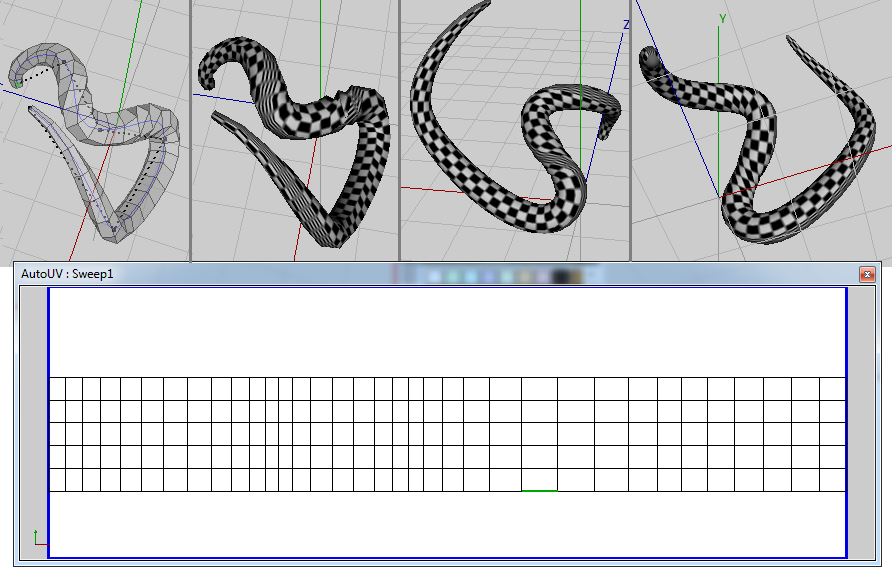
I'll be away for a while for my vacations, so I must be back to work on it just late in this month.
RE: [W.I.P.] Curve editor plugin - Dimitri - 07-10-2018
A lot of progress! Happy to see that! Bravo Micheus! Waiting for the beta to experiment with it! : - )
Btw, hope that you would implement a way of choosing how the extrusion shapes will result: like a tube, like a tentacle, like a worm etc. Having such a tool will be a big step forward for Wings!
RE: [W.I.P.] Curve editor plugin - micheus - 07-11-2018
(07-10-2018, 09:44 AM)Dimitri Wrote: Btw, hope that you would implement a way of choosing how the extrusion shapes will result: like a tube, like a tentacle, like a worm etc.maybe the image in post #22 would be related to what you are asking for. I just fixed the image links.
RE: [W.I.P.] Curve editor plugin - Dimitri - 07-11-2018
It is just the thing I did mean Micheus!

RE: [W.I.P.] Curve editor plugin - micheus - 09-08-2018
After a break for check the code dgud is working on and fix some bugs, I'm back to the plugin.

Sorry, but I few like I cannot make a beta version available if I still get some crashes and also there is only basic stuff available.
The problem with the texture in the post #26 was fixed.
I'm working on the Put On command that is a basic version of those like the "Array objects along a curve" (Rhino), "ArrayPath" (AutoCAD), "Spacing Tool" (3ds Max), but it should help us somehow. Although I intend to add more options to the dialog when everything be working fine.
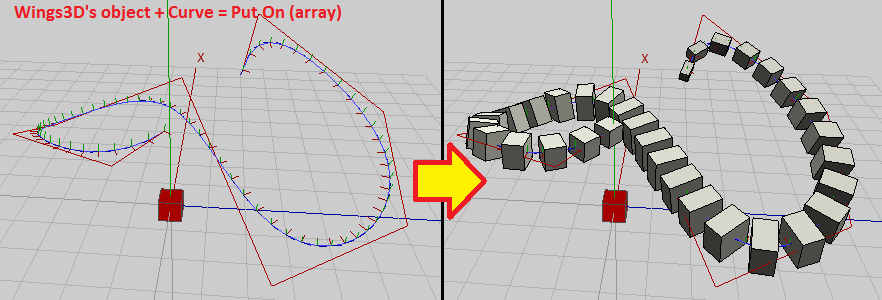
Unfortunately I have a problem that I still don't know how to fix. When the Wings3D object is UV mapped all the "clones" I create are shown in black.

And I'm still not drawing the clones with the original object's material - just the default one to make the things simple)