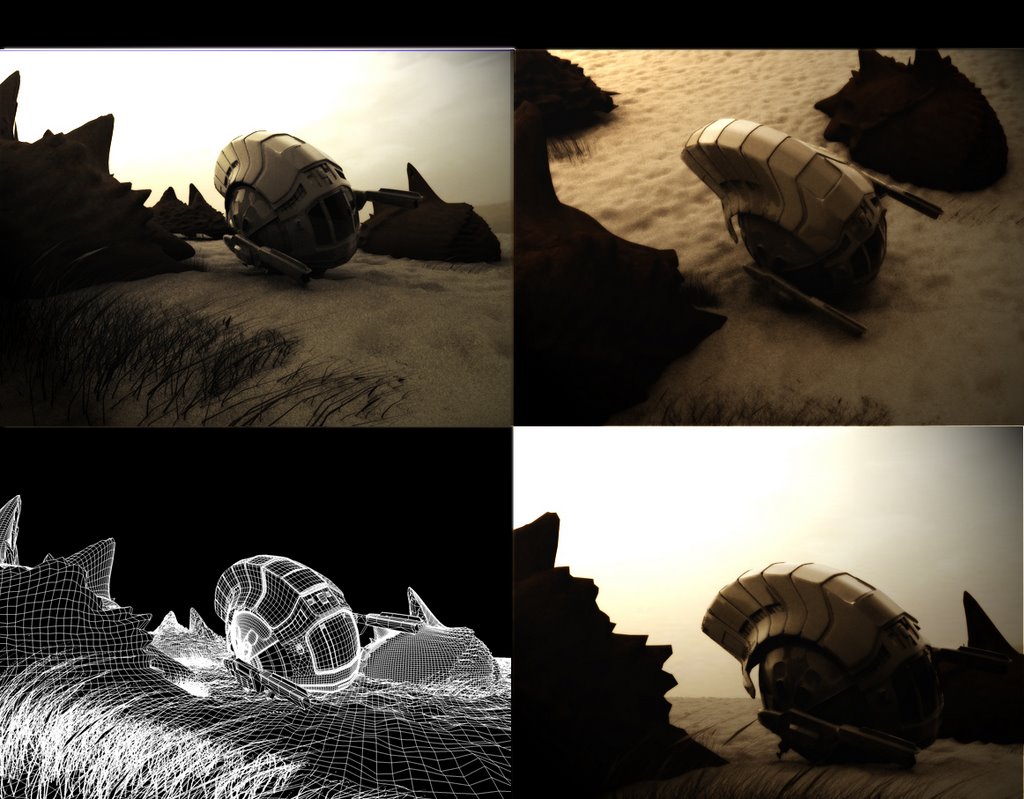|
02-19-2016, 04:26 PM
Depend ... if you think it follows the pattern of say a Nautilus spiral ... then find a spiral like that to base off ... otherwise ... find some other pattern and box-model it ... do the work. Taking a longer road now and again will help you discover all the relevant cheats that might make the process shorter.
You could boolean a spiral to a sphere ... and start with that. Who knows.
02-19-2016, 10:48 PM
02-20-2016, 01:06 AM
Boolean is at top of the "LOTS MORE MENU" ... when you are in body mode. It is on the context menu (manifoldlab).
02-21-2016, 04:20 AM
If it looks like you want, i can explain, how to make it
![[Image: 1_zpssl8aasm1.png]](http://i1164.photobucket.com/albums/q564/Amfitrione/1_zpssl8aasm1.png)
02-21-2016, 06:09 PM
1 Create cilynder with 28 sections, scale
2 Select one of round face and "Tools/virtual Mirror/create" 3 Create sphere, scale for pattern 4 Select round face of cylinder then inset, move normal, inset ... 4-5 times. Sphere not necessary now 5 select radial edges and parralel edges ( i select one set and press select/similar). 6 "Bevel" selected edges 7 "extrude" beveled faces inside 8 again select radial and parallel edges for make him hard 9 Inset central round a little bit 10 Virtual mirror/break 11 Make real mirror with this face :-) 12 select central rounds and "bridge" hims 13 delete useless segments 14 select half edhes of segment and scale it radial 15 make hard for end face edges 16 select all outside edges 17 make a little-little shell extrude 18 delete central body 19 select half edhes of segment and scale it radial 20 now u can smooth everything Here gif with main steps https://www.dropbox.com/s/a400n71pxrvbk0...9.gif?dl=0
02-22-2016, 06:42 PM
Thank you
|
|
|