
+- Wings 3D Development Forum (https://www.wings3d.com/forum)
+-- Forum: Wings 3D (https://www.wings3d.com/forum/forumdisplay.php?fid=1)
+--- Forum: Design & Development (https://www.wings3d.com/forum/forumdisplay.php?fid=6)
+--- Thread: [W.I.P.] Curve Tools plugin (/showthread.php?tid=2580)
RE: [W.I.P.] Curve Tool plugin - micheus - 02-01-2021
tkbd, thanks for keep testing it .

New update is available:
Code:
- Fixed some bad orientation of TNB vectors for Linear curve style;
- Workaround to fix possible garbage on selection left by and undo/redo action;
- Fixed the compute of the first handle for a Bèzier curve. It was causing
error when creating a curve from converting edges to curve;Download link (you can replace the .beams file or use the File->Install Plug-in or Patch option)
RE: [W.I.P.] Curve Tool plugin - TeddyBear - 02-04-2021
after more than an hour of testing, I haven't encountered any bugs or crashes, and it's great!
Thank you.

RE: [W.I.P.] Curve Tool plugin - micheus - 02-09-2021
TeddyBear, thanks for the feedback.
New update is available:
Code:
- Added option to scale the object section in body selection mode;
(it will change the shape scale in object's parameters like in Sweep - not per control vertex)
- Fixed the curve created from a set of selected edges;
(it had an issue if it was closed)
- Added Circle primitive; (LMB and RMB)Download link (you can replace the .beams file or use the File->Install Plug-in or Patch option)
RE: [W.I.P.] Curve Tool plugin - micheus - 03-12-2021
I just made an update with three fixes that may not be observed by you guys, but they are very annoying when they appears.

RE: [W.I.P.] Curve Tool plugin - micheus - 05-27-2021
Hi guys. Long time without an update.
Now v2.2.7 is out I have some time to get back to work on this tool.

This update must bring a little more stability and add two new features: Bevel for linear curve with the option to segment it and Snap mode (On/Off) which allow us to add a control vertex over a Wings3D object surface.
The options in use on Geometry for Curve Tools:
![[Image: Snap-ON.png]](https://i.postimg.cc/XXGg1QyR/Snap-ON.png)
![[Image: Snap-Bevel-flat.png]](https://i.postimg.cc/pmxYTv1v/Snap-Bevel-flat.png)
![[Image: Snap-Bevel-segmented.png]](https://i.postimg.cc/9z6Y6Zdr/Snap-Bevel-segmented.png)
The sweep object converted into mesh and worked in Geometry with Extrude and Inset to create the curve piece details:
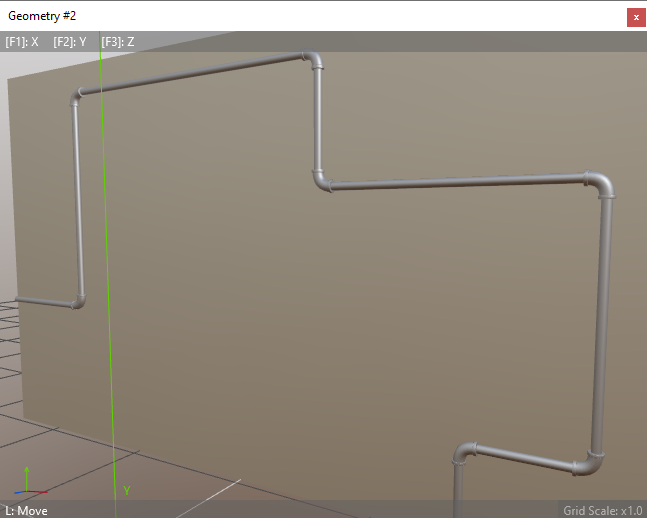
tkbd Wrote: I remembered the situation at that time.Sorry tkbd. I was reviewing the posts and noticed I forget to dig in this critical bug.
How to reproduce.
Create a curve.
The situation where the Tweak option does not select anything.
Hold down the F1 key at first. (A 'X' character bold in Infomation verbose)
And ...Dragging curve a point or a segment while [F1] key Pressed.
Yes,This is not a formal Wings3D keystroke.
But I was inadvertently doing this mistake of keystroke Blush
There was also reproducibility.
It's fixed now.
Here is the update
Code:
- Added snapping option to curve edition. This means the control vertex of a curve can now be snapped on a Wings3D object's face;
- Added Bevel command for linear curve style;
- Workaround in Sweep to fix some edge loops being wrongly rotated by 180°;
- Fixed the Tweak constraint keys not working;
- Fixed the envelop modifier for objects which had its curve rotate or scale reset;
- Fixed a bad shape rotation on line corners (scaling);
- Fixed close/open command for single edge curve;
- Fixed a hard crash by keeping pressed Tweak constrain keys and click a vertex/edge. Thanks tkbd.Download link (the .tar file is ready to be used by the File->Install Plug-in or Patch option)
RE: [W.I.P.] Curve Tool plugin - tkbd - 05-28-2021
micheusThank you for update and fix!
I'm forgot about the bug a long time too

By the way,I was able to master the new functions.

Bevel for linear curve
![[Image: nN9ODJdm.png]](http://i.imgur.com/nN9ODJdm.png)
Create a curve with snapped on the surface.
![[Image: wd1HOhAm.png]](http://i.imgur.com/wd1HOhAm.png)
RE: [W.I.P.] Curve Tool plugin - micheus - 05-28-2021
Thanks tkbd.
I just updated the file because by working with it I found two situation that was causing a crash. One in Bevel when the new segmented edges get the zero length (probably no one will get it, but it can happen) and other in Weld and Connect when using Bèzier curves.
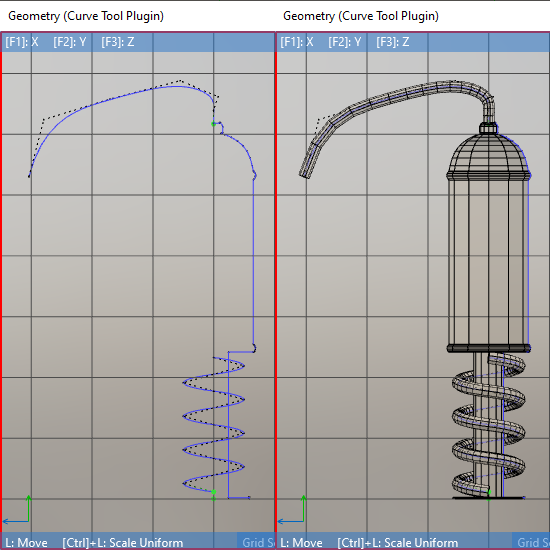
[imgsize=300x300]https://i.postimg.cc/D01y1kVC/Shock-Absorber-w3d.png[/img]
RE: [W.I.P.] Curve Tool plugin - tkbd - 05-29-2021
Thank you micheus
OK, I'm going to update the plug-in
But...I found another crash at Curve PutOn.
It happened when delete a object for already targeted of a curve.
How to recreate it?
- Create a cylinder
- Create a curve (In Curve Tool window)
- Make these to one, do "Body > Put on" command.(In Curve Tool window)
- Delete the cylinder (In Geometry window)
- Return to Curve Tool window, move the curve segment.
- Wings3D crash with MacOS.
Here is the crash log.
Code:
Dump written 2021-5-29_15-46
Version: 2.2.7
Window: {plugin,{curves,geom}}
Reason: function_clause
Short stack trace:
[{gb_trees,get_1,2,[{file,"gb_trees.erl"},{line,244}]},
{curve_obj_build,remap_we_vertices,2,
[{file,"curve_obj_build.erl"},{line,333}]},
{curve_obj_build,update_object_0,2,
[{file,"curve_obj_build.erl"},{line,1551}]},
{curve_obj_build,update_object,2,[{file,"curve_obj_build.erl"},{line,1544}]},
{curve_obj_build,'-update_objects/3-fun-0-',5,
[{file,"curve_obj_build.erl"},{line,1530}]},
{lists,foldl,3,[{file,"lists.erl"},{line,1267}]},
{curve_drag,'-update_object/4-fun-1-',4,
[{file,"curve_drag.erl"},{line,1063}]},
{lists,foldl,3,[{file,"lists.erl"},{line,1267}]},
{curve_drag,update_object,4,[{file,"curve_drag.erl"},{line,1011}]},
{curve_drag,motion_update,2,[{file,"curve_drag.erl"},{line,1006}]},
{curve_drag,handle_drag_event_2,2,[{file,"curve_drag.erl"},{line,482}]},
{wings_wm,handle_event,3,[{file,"wings_wm.erl"},{line,1031}]},
{wings_wm,send_event,2,[{file,"wings_wm.erl"},{line,998}]},
{wings_wm,do_dispatch,2,[{file,"wings_wm.erl"},{line,890}]},
{wings_wm,get_and_dispatch,0,[{file,"wings_wm.erl"},{line,685}]},
{wings,init_part2,3,[{file,"wings.erl"},{line,108}]},
{proc_lib,init_p_do_apply,3,[{file,"proc_lib.erl"},{line,226}]}]
Long stack trace:
[{gb_trees,get_1,[2,nil],[{file,"gb_trees.erl"},{line,244}]},
{curve_obj_build,remap_we_vertices,2,
[{file,"curve_obj_build.erl"},{line,333}]},
{curve_obj_build,update_object_0,2,
[{file,"curve_obj_build.erl"},{line,1551}]},
{curve_obj_build,update_object,2,[{file,"curve_obj_build.erl"},{line,1544}]},
{curve_obj_build,'-update_objects/3-fun-0-',5,
[{file,"curve_obj_build.erl"},{line,1530}]},
{lists,foldl,3,[{file,"lists.erl"},{line,1267}]},
{curve_drag,'-update_object/4-fun-1-',4,
[{file,"curve_drag.erl"},{line,1063}]},
{lists,foldl,3,[{file,"lists.erl"},{line,1267}]},
{curve_drag,update_object,4,[{file,"curve_drag.erl"},{line,1011}]},
{curve_drag,motion_update,2,[{file,"curve_drag.erl"},{line,1006}]},
{curve_drag,handle_drag_event_2,2,[{file,"curve_drag.erl"},{line,482}]},
{wings_wm,handle_event,3,[{file,"wings_wm.erl"},{line,1031}]},
{wings_wm,send_event,2,[{file,"wings_wm.erl"},{line,998}]},
{wings_wm,do_dispatch,2,[{file,"wings_wm.erl"},{line,890}]},
{wings_wm,get_and_dispatch,0,[{file,"wings_wm.erl"},{line,685}]},
{wings,init_part2,3,[{file,"wings.erl"},{line,108}]},
{proc_lib,init_p_do_apply,3,[{file,"proc_lib.erl"},{line,226}]}]
OS: macOS Mojave Version 10.14.6 (Build 18G9028)
GPU: Intel Inc. | Intel Iris OpenGL EngineRE: [W.I.P.] Curve Tool plugin - micheus - 05-30-2021
Thanks tkbd. I'm going to take a look on it this week.
Two samples about the use of two new features I've mentioned above:
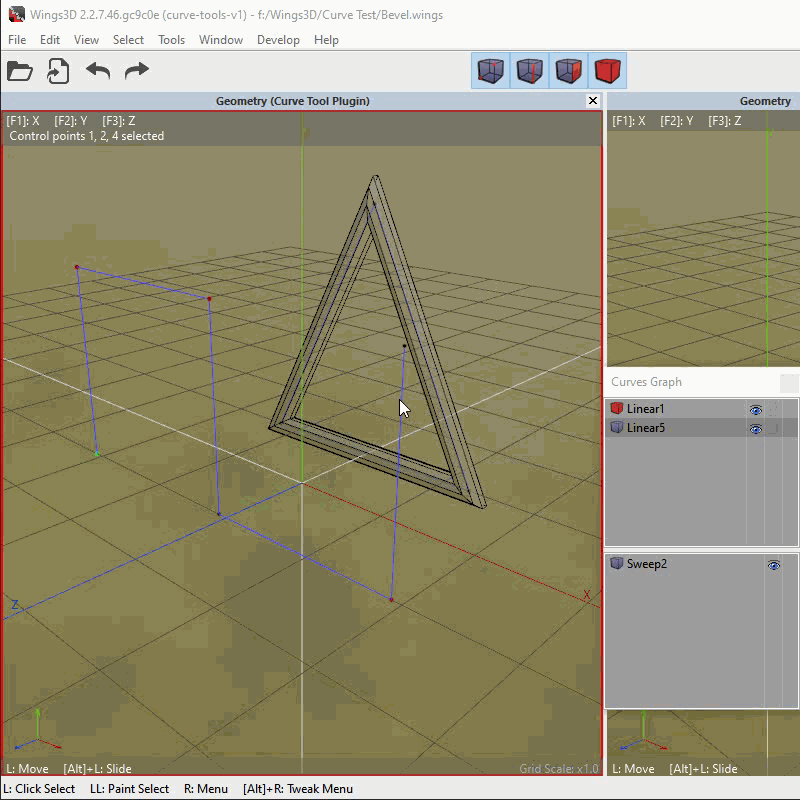
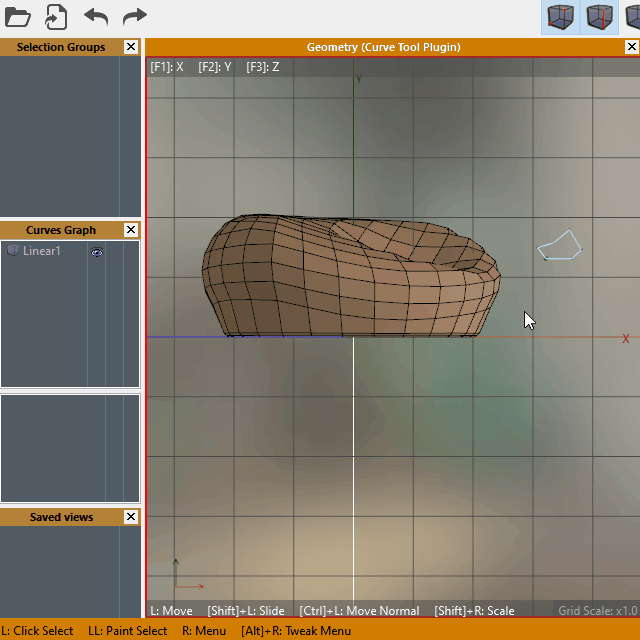
RE: [W.I.P.] Curve Tools plugin - micheus - 06-04-2021
The plugin was just updated.
I fixed the problem reported by tkbd. So, now if a Wings3D object used by 'Put On' be deleted, at the next update the object will be removed too.