
+- Wings 3D Development Forum (https://www.wings3d.com/forum)
+-- Forum: Wings 3D (https://www.wings3d.com/forum/forumdisplay.php?fid=1)
+--- Forum: Design & Development (https://www.wings3d.com/forum/forumdisplay.php?fid=6)
+--- Thread: [W.I.P.] Curve Tools plugin (/showthread.php?tid=2580)
RE: [W.I.P.] Curve Tools plugin - VictorLincolnPine - 09-16-2021
oh, that works perfectly! Thank you.
RE: [W.I.P.] Curve Tools plugin - kenmo - 10-17-2021
This is one of the most non-intuitive addons for any 3D program. It's simply unusable and too awkward. Beauty of Wings3D is it's simplicity and ease of use. This addon is the complete opposite. And requiring a separate window is stupid.
RE: [W.I.P.] Curve Tools plugin - micheus - 10-18-2021
Thanks for your feedback.
The use of a separated window was an initial option to avoid compromise any user project due to a crash in my code during this development process - you could never open your project until I fix the issue.
But, if it someday gets stable enough to start sharing the default Wings3D's Geometry window, it will have to work like Sculpt tool does (and Tweak used to do in its origin - although that kind of integration will probably never happen to other tool). In that situation we must to enter in Sculpt mode - leaving any default behaviour or context menus - use the tool features and then end the sculpt mode to get back to the regular Wings3D modeling.
Wings3D doesn't offer much support to "complex" plugins. So, I'm doing what I can to add a tool to help us to create some stuff that would be laborious using the current options.
Remembering that - although I have been helping to code Wings3D - this is a plugin and not something that would be part of Wings3D - It is optional.
An update to the followers...
I've been working in a option to use tri-parted objects. It's something existing in ZBrush in their Tri Parts Brush.
We create an object which the central piece is the repeatable one. The object must be weldable and the three pieces combined.
Low density objects will give us better performance on modelling, but it's possible to use a more detailed one too. If the PC is a little old (in order to improve the performance) it's possible we to work with a proxy object which will be replaced by the "official" one just before we make it permanent.
This also give us the ability to create a Wings3D project file to be used as a TriParts Object's library (which is something like the IMM in ZBrush where we can choose between multiple objects from a set):
![[Image: curve-tripart-collection.png]](https://i.postimg.cc/13XDBFRT/curve-tripart-collection.png)
![[Image: curve-tripart-1.png]](https://i.postimg.cc/fyQ7564H/curve-tripart-1.png)
![[Image: Flex-Hose-3-test.png]](https://i.postimg.cc/PJbW72Td/Flex-Hose-3-test.png)
RE: [W.I.P.] Curve Tools plugin - kenmo - 10-18-2021
The big attraction of Wings3D to me is how elegant simplicity of the user interface.
After not using Wings3D for a couple of years and I could start it up and within seconds feel right at home unlike Blender, Poser, Daz Studio, Hexagon3D, 3D Coat, Curvy3D or other graphics apps I use.
MOI3D & Silo3D come close but not close enough for me.
Until you make this curve addon simpler to use, if I want to use curves I will export the Wings3D model as an obj and import into Blender3D or Hexagon 3D and use their curve functions OR import into a nurbs program like MOI3D. The curve tools in these apps are a lot more user friendlier then the Wings3D plugin.
Again, I think the curves addon is a great idea, but it leaves a lot to be desired.
Cheers & take care...
RE: [W.I.P.] Curve Tools plugin - micheus - 10-22-2021
It's still not ready for upload, but I have to share the progress...
I made a small optimization to the code, but still some dense mesh can make Wings3D a little laggy if we do interactive changes.
Best practice would be scale the tri-parted object closer to what we need and then apply it to a curve already ready to receive it.
I made another set of tri part objects for my tests:
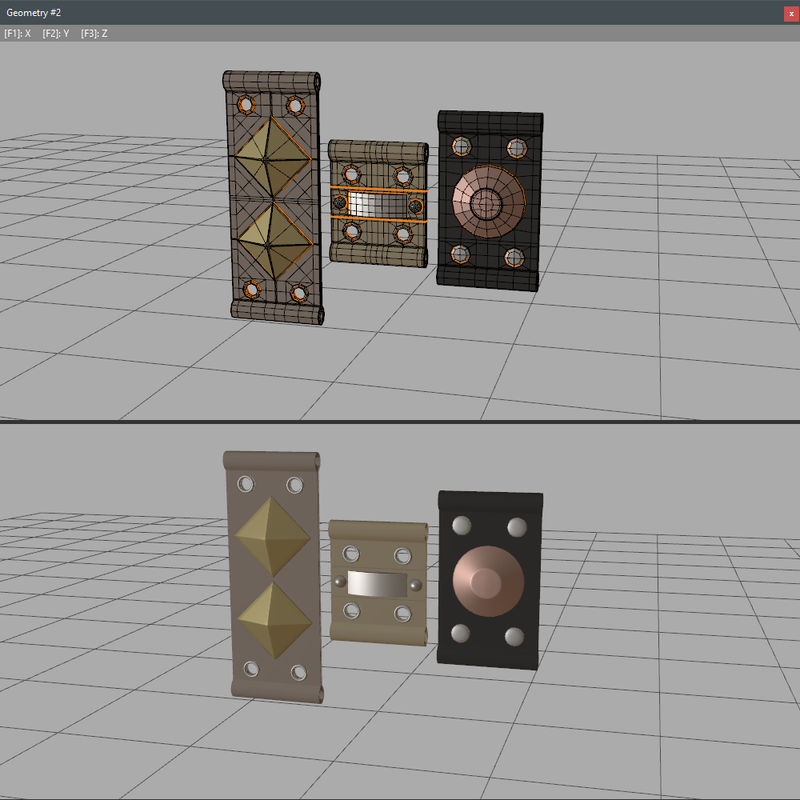
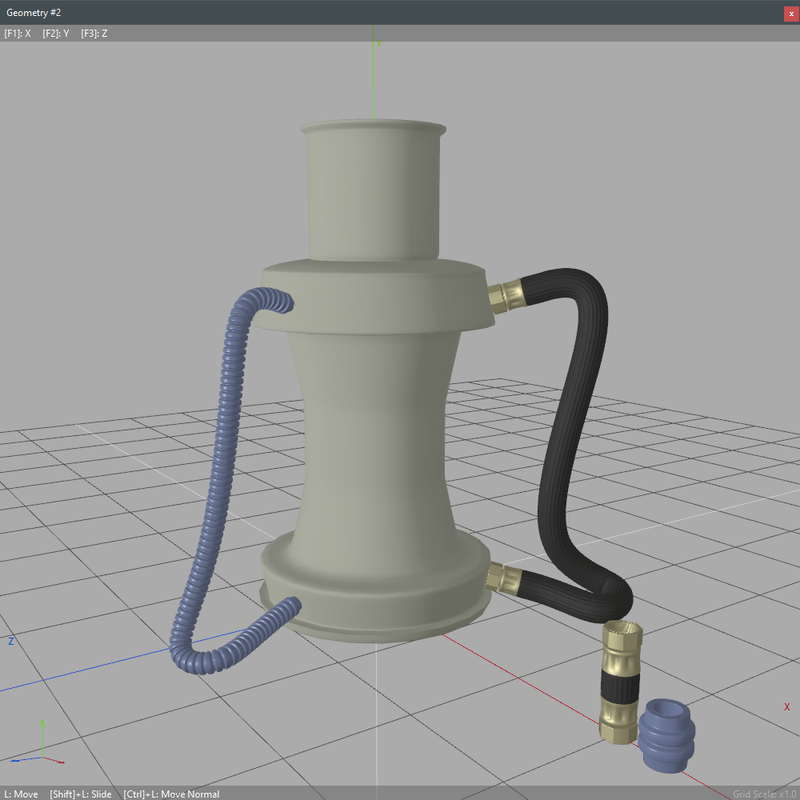
I added the scale and curvature modifier to it too, so now we are going to create interesting shapes like horns.
This was the first tri part object with no plane boundaries in the weldable area, so I found it's still a little buggy, but I'm just having fun playing with this stuff.
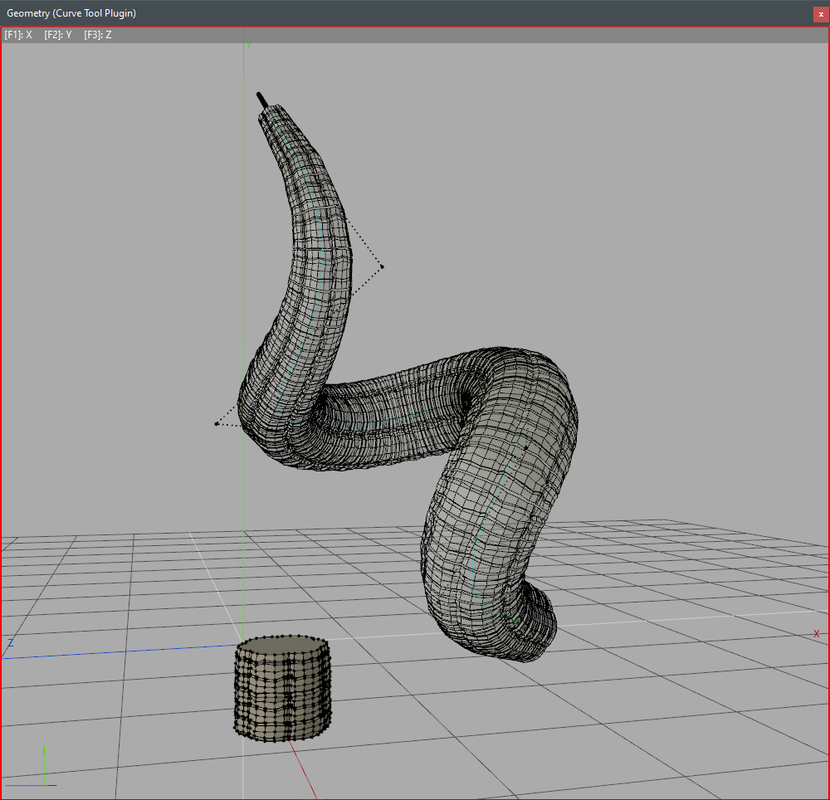
![[Image: ITO-Horn-bugged-result.png]](https://i.postimg.cc/jqwtTvY3/ITO-Horn-bugged-result.png)
Try to model this using the default tools we have available.

RE: [W.I.P.] Curve Tools plugin - oort - 10-23-2021
Micheus,
Keep up the good work. The horn looks great. Good to see that you can also create organic features with the plugin.
oort
RE: [W.I.P.] Curve Tools plugin - olve11 - 11-08-2021
Hi Micheus,
I like to model organic shapes.
This horns....
Waaaw
This is really good stuff Micheus.
I believe this will be my next best modeling tool.
Keep up the good work.
RE: [W.I.P.] Curve Tools plugin - micheus - 11-19-2021
O added some extra TriParts Object (TPO) to my ITO@Horn library.
The yellow one is the proxy object which it helps to define the shape (play around with the curve) without the lag we can get by using too detailed TPOs. Then, when we are ready to make it permanent we just replace it by the proper TPO:
![[Image: ITO-Horn-results.png]](https://i.postimg.cc/VsKMmMPN/ITO-Horn-results.png)
I also created this cute "pineapple" snake which showed me there is still an issue in the ITO (Insert TriParts Object) command:
![[Image: ITO-Snake.png]](https://i.postimg.cc/4y2hPCQc/ITO-Snake.png)
RE: [W.I.P.] Curve Tools plugin - micheus - 01-02-2022
ITO is still not released, but here go some updates...
I fixed the issue I found during the snake test:
![[Image: ITO-Snake-result-top.png]](https://i.postimg.cc/vTBbBTm2/ITO-Snake-result-top.png)
Last month I paused it again to test the future v2.2.8 and by building a Christmas tree (which I couldn't finish in time) I found that it will break the curve tools plugin. Then, I'm already preparing the fixes and I finally finished the tree. So, belated Merry Christmas!

![[Image: Branches-ITO-Curve.png]](https://i.postimg.cc/9fHsD0MX/Branches-ITO-Curve.png)
![[Image: Christimas-Tree-ITO-Curve.png]](https://i.postimg.cc/LskwLSYt/Christimas-Tree-ITO-Curve.png)
RE: [W.I.P.] Curve Tools plugin - oort - 01-02-2022
Micheus,
Very nice Christmas tree. I enjoy watching your continued work and improvements on this plugin.
Merry Christmas to you as well.
oort