
+- Wings 3D Development Forum (https://www.wings3d.com/forum)
+-- Forum: Wings 3D (https://www.wings3d.com/forum/forumdisplay.php?fid=1)
+--- Forum: Interface & Usage (https://www.wings3d.com/forum/forumdisplay.php?fid=3)
+--- Thread: Birthday Candle by ycarry (/showthread.php?tid=227)
Birthday Candle by ycarry - oort - 03-14-2013
Seeing a cupcake in the gallery reminded me of the need to add this great thread from the old forum with info from ycarry.
Brithday Candle
Edit: Below I have cut and pasted the ycarry stuff from the above thread...
Quote:Cylinder 16, select each 2 vert. faces, extrude normal, vertices/deform/twist/Y
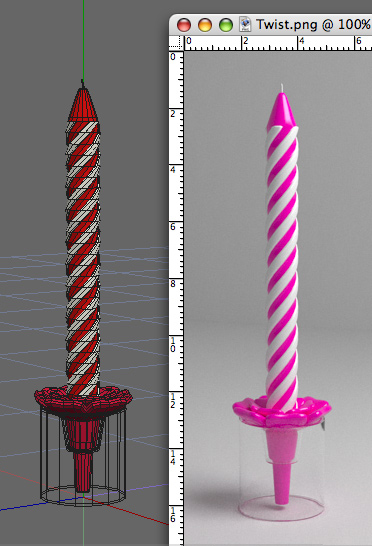
and...
Quote:Standard Cylinder 16, select 2 adj. vert. faces every 2, (add color if needed), extrude region as needed, add vertices for better deform op, here select 1 vert. edge, loop ring, cut 9, connect, then select 1 new vert. edge, select similar, cut 3, connect select all vertices, deform/twist/y as needed
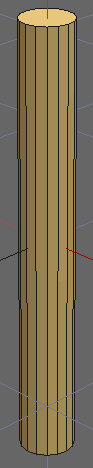
oort
RE: Birthday Candle by ycarry - Wegg - 03-14-2013
Oh wow. In instructional video animated gif! I love it! Maybe we could swap models. One cupcake for one Candle. LOL!
RE: Birthday Candle by ycarry - Fonte Boa - 03-15-2013
Thanks for find this ycarry piece, oort: thanks!
I enjoyed it here.

To avoid the hand work to perform the initial
"select 2 adj. vert. faces every 2"
there is a fast way:
a) just select a long vertical edge (at appropriate place)
b) Select|Edge Loop|Every Nth Ring|Nth...
c) place "4" at "Interval" field (for the given situation, cylinder 16)
d) convert the resultant Edges to Faces (hit "F")
Can be useful for some more segmented cylinders.

..........
RE: Birthday Candle by ycarry - oort - 03-15-2013
Fonte Boa,
Glad you enjoyed it. That is one of my favorites from ycarry. Still hoping to see him post his screw and pencil tutorials again some day...

Also, great tip in simplifying the initial selections for face extrusion.
oort