
+- Wings 3D Development Forum (https://www.wings3d.com/forum)
+-- Forum: Wings 3D (https://www.wings3d.com/forum/forumdisplay.php?fid=1)
+--- Forum: Design & Development (https://www.wings3d.com/forum/forumdisplay.php?fid=6)
+--- Thread: [W.I.P.] Curve Tools plugin (/showthread.php?tid=2580)
[W.I.P.] Curve Tools plugin - micheus - 09-21-2017
Just sharing a bit about a plugin I have been working one a few hours a week.
It's a plugin that should allow us to draw paths easily and create Wings3D objects after we assign an 2D primitive to it. I'm not sure it would be so complex as this kind of stuff we see in other 3D application, but I will try make it useful.
It's a long way to be walked...

YouTube removed the annotation feature, so I tried to add some voice comments - sorry my bad English.
RE: [W.I.P.] Curve editor plugin - oort - 09-23-2017
Micheus,
No need to worry about your English. I was able to understand without any problems...

It looks like you are using the grid intersections to choose your points. Great idea to make possible something that did not seem possible in Wings3D. After creating the path, is the plan to assign a shape to the path and then we see the shape extruded along the path? Great first step. I look forward to seeing your next steps.
Thanks,
oort
RE: [W.I.P.] Curve editor plugin - micheus - 09-23-2017
(09-23-2017, 05:45 AM)oort Wrote: No need to worry about your English. I was able to understand without any problems...Thanks for the feedback.
oort Wrote:It looks like you are using the grid intersections to choose your points.It was casual. There is no need for that and the grid is just a reference as the regular grid.
It's all new code (no reuse) and I try to keep it working the most integrated to Wings3D as I can. The view/camera commands are already working and I still want to add support to the Wings3d constraints keys for distance.
oort Wrote:After creating the path, is the plan to assign a shape to the path and then we see the shape extruded along the path?Yes. I'm still not sure about how I'm going to manage that.
When I first started the lost curve plugin (Apr/2013) I started it as a freehand style and the 3D object was created during the curve draw over a surface - that was nice, but I don't know if I can do that with the new structure I'm using this time:
![[Image: curves.png]](https://s25.postimg.cc/pdrky3kwr/curves.png)
While in curve mode everything is in a parametric form, so the "curve object" will need at some point be converted to a real Wings3D object and it's my intention to have an option to set its UV map at that moment.
"Avonaeon" at YouTube Wrote:If you use orthographic mode and have it viewing along only x, y or z, does it then just use the standard planes as the starting point?We don't see this temporary grid in other apps as I could noticed watching a lot of video tutorials and I believe it can be useful for we better see where we are on the "space". During the time I was working on it I also noticed it cannot be active in those view modes - it's a messy. So, yes, that should happen.

RE: [W.I.P.] Curve editor plugin - micheus - 09-28-2017
The two basic kinds can now be produced:
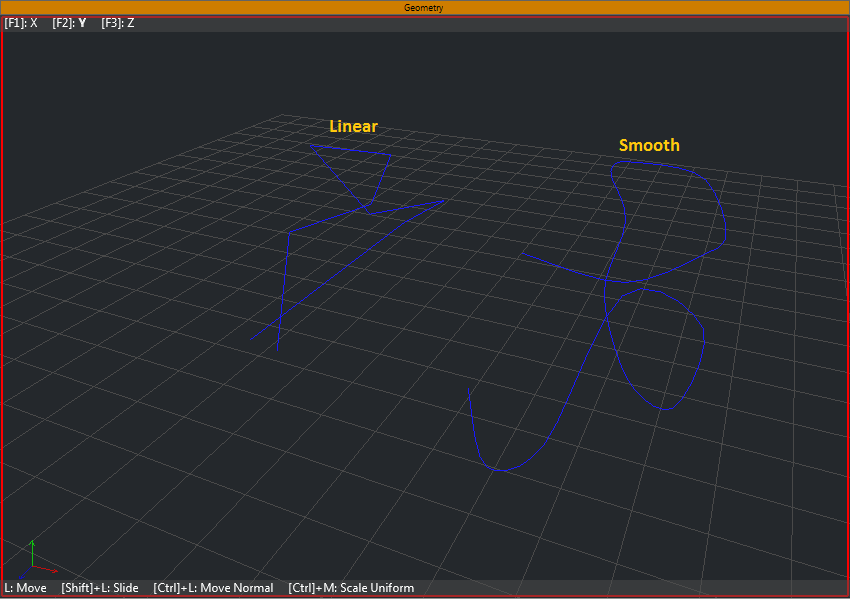
Time to implement the vertex selection stuff because it will be necessary for the other kinds will need of it for handle the manipulators as the ones in right curve:
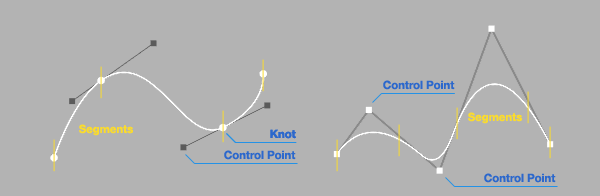
That should take long since I cannot to use the Wings3D stuff, so I need to write all the code for that. I hope I can steal some pieces from the Wings3D's code.

RE: [W.I.P.] Curve editor plugin - oort - 09-28-2017
Glad to see you are still making progress on this. It looks like an impossible task but I know you can do it. I wonder if you could use any code from the rigging plugin that was started a long time ago. Here is a link to the thread with a link to the code... Rigging plugin
Maybe this plugin could become a step towards a rigging plugin for Wings3D???
oort
RE: [W.I.P.] Curve editor plugin - micheus - 09-28-2017
(09-28-2017, 03:35 PM)oort Wrote: I wonder if you could use any code from the rigging plugin that was started a long time ago.Thanks for the link oort, I read the code and he used the regular #we{} objects with the name prefixed by "joint_". But, I cannot use that.
Quote:Maybe this plugin could become a step towards a rigging plugin for Wings3D???I'm not sure. I prefer to focus on model things that it's the main Wings3D purpose.
Back to curve plugin...

I'm still not sure about the selection modes. Anyone think do we need more than point (vertex) and curve (body) mode? I'm going to start with these.
RE: [W.I.P.] Curve editor plugin - Dimitri - 11-01-2017
Curves in Wings! This is one of the most unexpected things! Wish that it will be realized fully as a project! Bravo Micheus!
(as to your English... it is perfect, do not hesitate to make your videos using verbal explanations : - )
RE: [W.I.P.] Curve editor plugin - micheus - 11-01-2017
(11-01-2017, 09:27 AM)Dimitri Wrote: (as to your English... it is perfect, do not hesitate to make your videos using verbal explanations : - )Thanks Dimitri. It's good to know.

I had a break coding the plugin due some data structure I had to think about and change - I got some trouble with the initial one when I tried to work with Bezier curves. I was also on vacation in the last two weeks.

So, I hope to get back to play with it soon.
(11-01-2017, 09:27 AM)Dimitri Wrote: Wish that it will be realized fully as a project!Me too.

Draw curves is the first step to make possible to use them for a couple of things. We will stay limited to use them to create models/objects - which we use Wings3D for. After that, maybe we can find another things we could to use them.
As you can notice in the video, it is a independent module running into Wings3D - it will use one Geometry window which I would like to make it works as close as a regular Wings3D's Geometry window works.
The objects crated by Curve module must to be kept parametric until the we decide it can "exported" to Wings3D object's list.
At least, that is my intention. If I face any problems trying to do that eventually this can be changed.
RE: [W.I.P.] Curve editor plugin - Dimitri - 11-04-2017
'Draw curves is the first step to make possible to use them for a couple of things. We will stay limited to use them to create models/objects - which we use Wings3D for. After that, maybe we can find another things we could to use them.'
First the matters having to do with modeling, yes! It is enough, for Wings, to be a powerful modeling app. And it is in pressing need as to the creation of pipe shaped objects, indeed.
It is a very good idea Micheus... go on! : - )
RE: [W.I.P.] Curve editor plugin - Hank - 11-25-2017
Hi Micheus,
I'm glad you follow new development for W3D and in my opinion curves are one of the most important plug-ings which should be available in the program long time ago.
I'll keep my fingers crossed and hope you share with the final result soon.
BR,
Hank