(10-08-2015, 05:05 PM)Kagehi Wrote: Ah, btw.. Never have worked out how you get a .beam file. This old thread, on the old site:It's very simple and is well explained in the post #7. You can use any text editor (like notepad) to create those files (wpc_normal.auv, normal.vs and normal.fs) and put then into the autouv folder as said (usually C:\Program Files\wings3d_2.0.1\lib\wings-2.0.1\plugins\autouv). That took me only 5 minutes to create them (copy and past).
http://nendowingsmirai.yuku.com/topic/6707
The seventh article includes the "plugin" for baking normals, when generating textures, but either I have no idea how you actually install it (it definitely doesn't show up in the list of plugins when I look), or.. it has to be packed into a .beam somehow to work?

As it was said that, the space normal is probably useless, but that is the result:
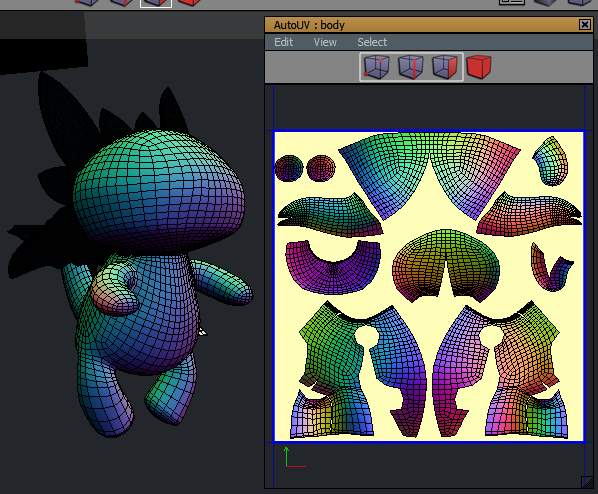
dgud Wrote:I thought this was really cool when I implemented it but noone ever used it :-( (in the old post)dgud, that is really awesome. I never spent time looking on those files until now.


![[Image: tw.png]](https://i.postimg.cc/QdjwyGVz/tw.png) @MicheusVieira
@MicheusVieira ![[Image: yt.png]](https://i.postimg.cc/WpJBDwQ5/yt.png) @MicheusVieira
@MicheusVieira ![[Image: da.png]](https://i.postimg.cc/xTvB5TjH/da.png) Micheuss
Micheuss ![[Image: ig.png]](https://i.postimg.cc/4xMvhpC1/ig.png) micheus4wings3d
micheus4wings3d  Maybe go back and see what I can do with the last thing I built. Was trying to semi-recreate a bot from an old POVRay hall of fame image "Drunk Patrol", but the result was like 10 PE, or something, when done. Since I was aiming for like 3-4... it was, needless to say, a total design failure.
Maybe go back and see what I can do with the last thing I built. Was trying to semi-recreate a bot from an old POVRay hall of fame image "Drunk Patrol", but the result was like 10 PE, or something, when done. Since I was aiming for like 3-4... it was, needless to say, a total design failure.