Thank you guys. 
When I saw this image bellow at Pinterest I though I have to make a cameo jowelry mixing mesh and a normal map...
![[Image: a10f16f8689ea9b855929683acfbc5c9.jpg]](https://s-media-cache-ak0.pinimg.com/564x/a1/0f/16/a10f16f8689ea9b855929683acfbc5c9.jpg)
Without both HeightMap or MeshBump plugin working with the current Wings3D version I have to wait for "finish" some implementation I was working on (an add-on to Tweak). Now I was testing it I could make the cameo:
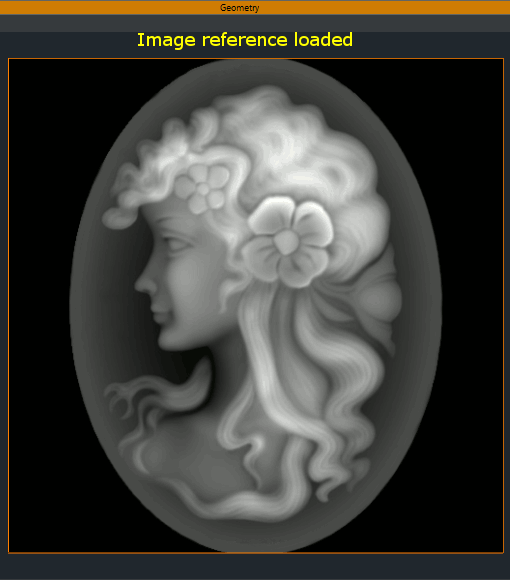
I also created two jewelry boxes to show up it, but I choose the left one...
![[Image: Jowelry-Boxes.png]](https://i.postimg.cc/87BfmPBv/Jowelry-Boxes.png)
![[Image: Cameo-Box.jpg]](https://i.postimg.cc/MnbtfwnP/Cameo-Box.jpg)

When I saw this image bellow at Pinterest I though I have to make a cameo jowelry mixing mesh and a normal map...
![[Image: a10f16f8689ea9b855929683acfbc5c9.jpg]](https://s-media-cache-ak0.pinimg.com/564x/a1/0f/16/a10f16f8689ea9b855929683acfbc5c9.jpg)
Without both HeightMap or MeshBump plugin working with the current Wings3D version I have to wait for "finish" some implementation I was working on (an add-on to Tweak). Now I was testing it I could make the cameo:
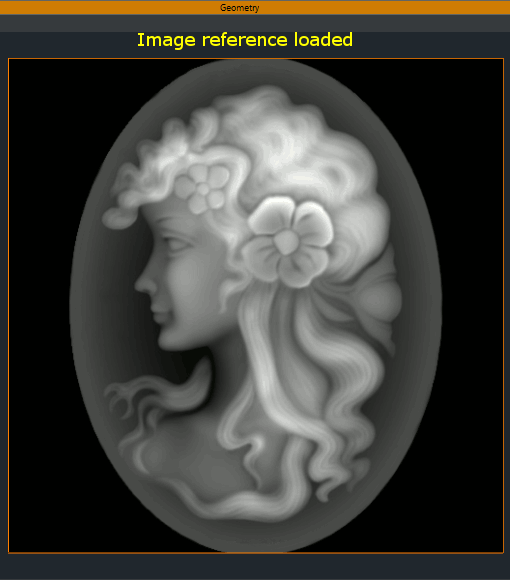
I also created two jewelry boxes to show up it, but I choose the left one...
![[Image: Jowelry-Boxes.png]](https://i.postimg.cc/87BfmPBv/Jowelry-Boxes.png)
![[Image: Cameo-Box.jpg]](https://i.postimg.cc/MnbtfwnP/Cameo-Box.jpg)


![[Image: tw.png]](https://i.postimg.cc/QdjwyGVz/tw.png) @MicheusVieira
@MicheusVieira ![[Image: yt.png]](https://i.postimg.cc/WpJBDwQ5/yt.png) @MicheusVieira
@MicheusVieira ![[Image: da.png]](https://i.postimg.cc/xTvB5TjH/da.png) Micheuss
Micheuss ![[Image: ig.png]](https://i.postimg.cc/4xMvhpC1/ig.png) micheus4wings3d
micheus4wings3d