Something that should to be finished before the last year ends, but I couldn't. 

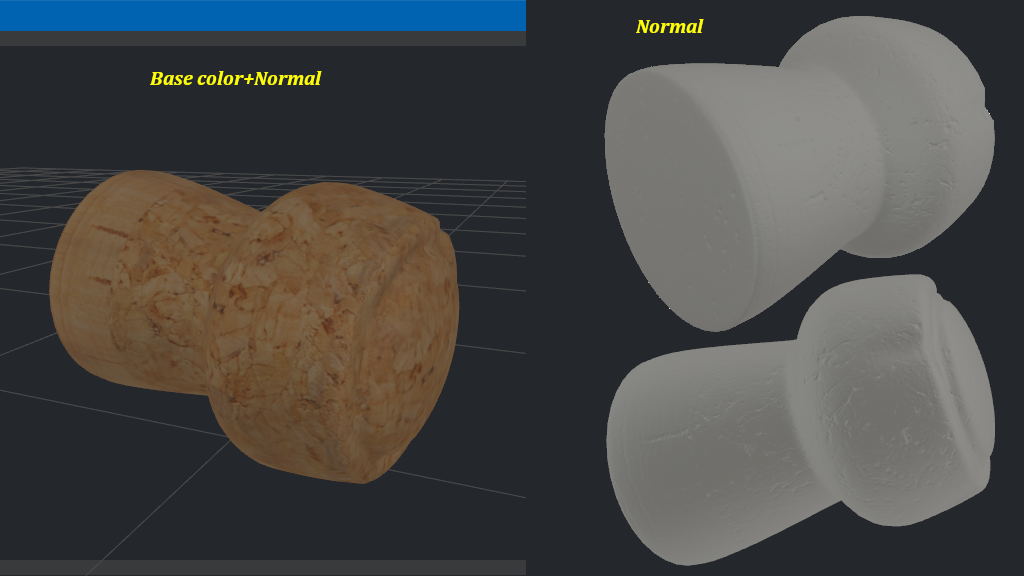
Build the textures is always a challenge and it was not different trying to use this cork image to build it.
![[Image: building-the-cork.png]](https://i.postimg.cc/hj4rTL8x/building-the-cork.png)

And again I couldn't to use my plugin to build this twisted wire. It's still not good for that.
The trick was to use a big Spring and scale it down. Then, to connect them a couple of Sweep Region (Free). After one "leg" was ready it was just duplicated and welded to create the twisted wire.
For the wire that connect the "legs" I started with a Cylinder Tube with a few sessions and removed the segment I was about to deform. Then, again I used Sweep Region (free) plus Tweak Magnet to get that result.
To finish it I added some extra loops by using Flow Edge Loop.

I found a nice and clean label of a champagne manufacturer which I could to extract the maps I needed to make it look like another one from the same brand I found.
![[Image: building-the-label.png]](https://i.postimg.cc/cK6wjcTb/building-the-label.png)
![[Image: building-the-label-2.png]](https://i.postimg.cc/bZm1350n/building-the-label-2.png)
As usual I tried to use as less polygons I could to give the object a nice look (not much faceted without to smooth)

And the look of the material settings with the new light shader is really awesome!



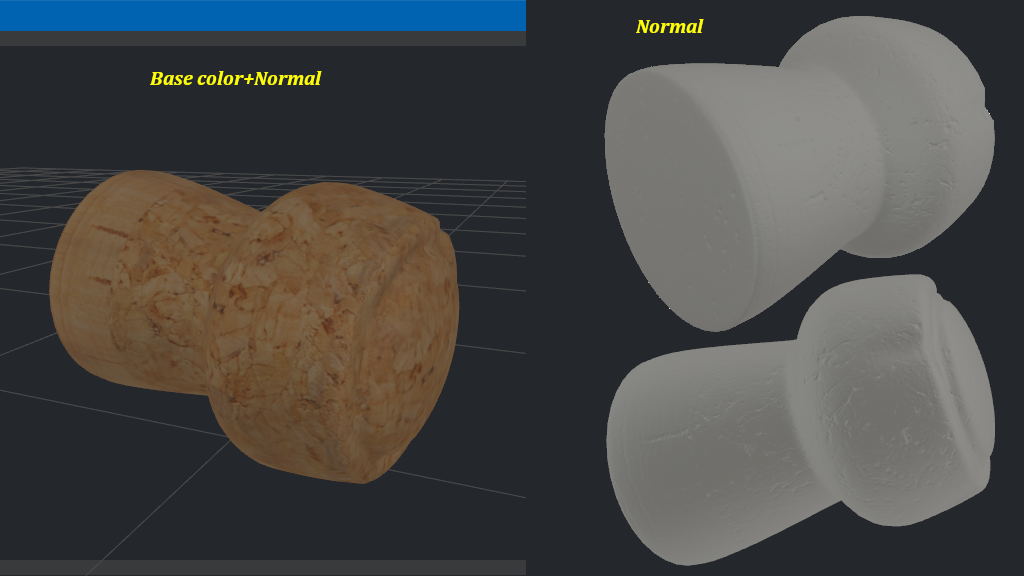
Build the textures is always a challenge and it was not different trying to use this cork image to build it.
![[Image: building-the-cork.png]](https://i.postimg.cc/hj4rTL8x/building-the-cork.png)

And again I couldn't to use my plugin to build this twisted wire. It's still not good for that.

The trick was to use a big Spring and scale it down. Then, to connect them a couple of Sweep Region (Free). After one "leg" was ready it was just duplicated and welded to create the twisted wire.
For the wire that connect the "legs" I started with a Cylinder Tube with a few sessions and removed the segment I was about to deform. Then, again I used Sweep Region (free) plus Tweak Magnet to get that result.
To finish it I added some extra loops by using Flow Edge Loop.

I found a nice and clean label of a champagne manufacturer which I could to extract the maps I needed to make it look like another one from the same brand I found.
![[Image: building-the-label.png]](https://i.postimg.cc/cK6wjcTb/building-the-label.png)
![[Image: building-the-label-2.png]](https://i.postimg.cc/bZm1350n/building-the-label-2.png)
As usual I tried to use as less polygons I could to give the object a nice look (not much faceted without to smooth)

And the look of the material settings with the new light shader is really awesome!




![[Image: tw.png]](https://i.postimg.cc/QdjwyGVz/tw.png) @MicheusVieira
@MicheusVieira ![[Image: yt.png]](https://i.postimg.cc/WpJBDwQ5/yt.png) @MicheusVieira
@MicheusVieira ![[Image: da.png]](https://i.postimg.cc/xTvB5TjH/da.png) Micheuss
Micheuss ![[Image: ig.png]](https://i.postimg.cc/4xMvhpC1/ig.png) micheus4wings3d
micheus4wings3d