This plugin is intended to help modelers to see how their project will look like in game which uses the Isometric view, like this one bellow:

I couldn't find a reference for the artist, so I just picked it from the search.
It will not reset the current view, but just adjust the camera location and mode (Orthogonal) and it will be applied for the current geometry window (in case we use a layout with others than the default one).
Download wpc_isometric_view.tar and use the File menu option Install Plugin to install it. It's necessary to restart Wings3D to get it added to the View menu. It will be placed just bellow the Orthographic View option.
[EDIT]
I was tempted to create a minimal scene made by my own.
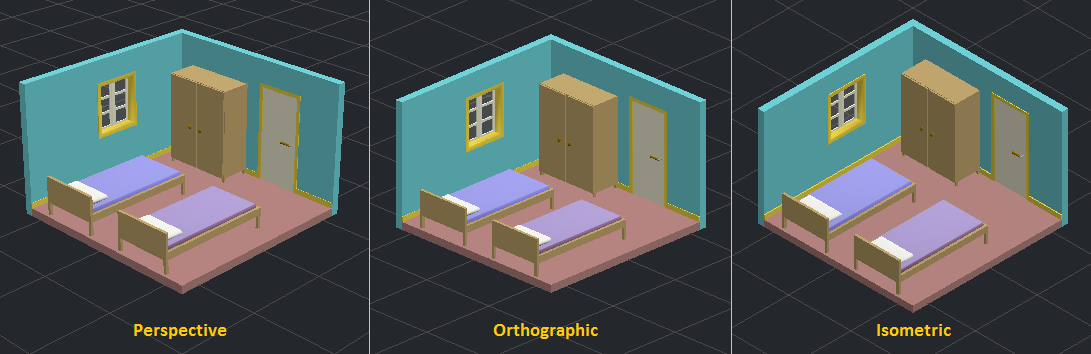
I couldn't find a reference for the artist, so I just picked it from the search.
It will not reset the current view, but just adjust the camera location and mode (Orthogonal) and it will be applied for the current geometry window (in case we use a layout with others than the default one).
Download wpc_isometric_view.tar and use the File menu option Install Plugin to install it. It's necessary to restart Wings3D to get it added to the View menu. It will be placed just bellow the Orthographic View option.
[EDIT]
I was tempted to create a minimal scene made by my own.

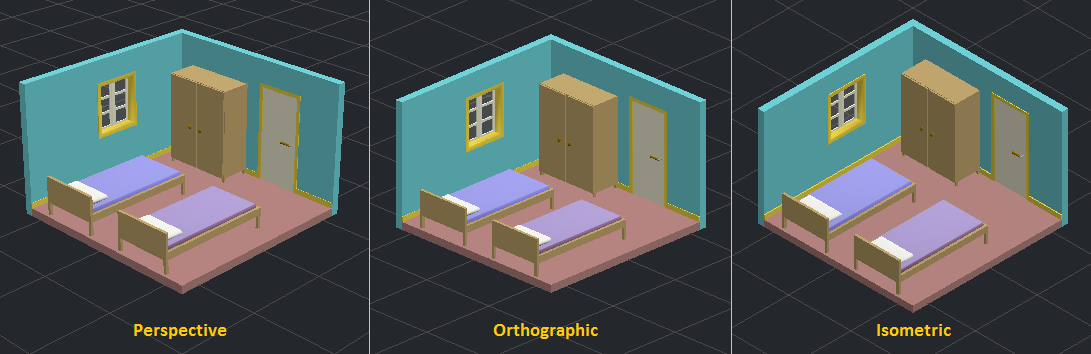


![[Image: tw.png]](https://i.postimg.cc/QdjwyGVz/tw.png) @MicheusVieira
@MicheusVieira ![[Image: yt.png]](https://i.postimg.cc/WpJBDwQ5/yt.png) @MicheusVieira
@MicheusVieira ![[Image: da.png]](https://i.postimg.cc/xTvB5TjH/da.png) Micheuss
Micheuss ![[Image: ig.png]](https://i.postimg.cc/4xMvhpC1/ig.png) micheus4wings3d
micheus4wings3d