08-15-2019, 05:32 PM
Hi claus82. welcome to our community. 
I use to work in conjunction with Selection Groups window in order to handle the faces that define the islands because that will be the easy way to recall each "UV set" and use them to assign each material at the end of the process.
By default Wings3D will show the texture image in the main tile of the Auto UV window when we use one material per object:

but, when we use more materials per object we are going to see the default letter set image:
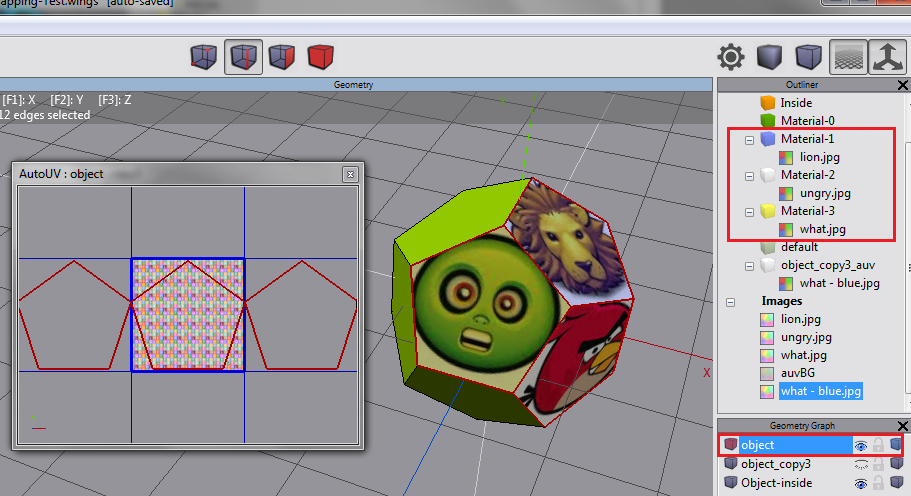
Then, work with multiple materials will require we to work with each "set" at time (hidden the others) arranging them; extracting the UV map for painting (exporting each image); moving it to another UV tile; working in the next set and so on. After finished we ca create each material; assign the maps to it and assign the material to its respective islands (using the initial selection groups).
I always suggest to take a look at a nice reference guide created by the user tkbd and which link is provided in his thread: Dictionary of the Wings3D help. In spite of it supports up to 2.16 version, it's 99% compatible with what we have in the latest version (v2.2.4).
About a workflow I don't remember to see one, except the very basic one The basic workflows that you can find in Collection of Tutorials thread.
I hope that can help you in someway.

(08-14-2019, 10:44 PM)claus82 Wrote: 1 - Does Wings3D support multiple UV channel?No. What we can do is to apply different materials to one object and each one can have a different texture assigned to it, but work with this is a little trick.
I use to work in conjunction with Selection Groups window in order to handle the faces that define the islands because that will be the easy way to recall each "UV set" and use them to assign each material at the end of the process.
By default Wings3D will show the texture image in the main tile of the Auto UV window when we use one material per object:

but, when we use more materials per object we are going to see the default letter set image:
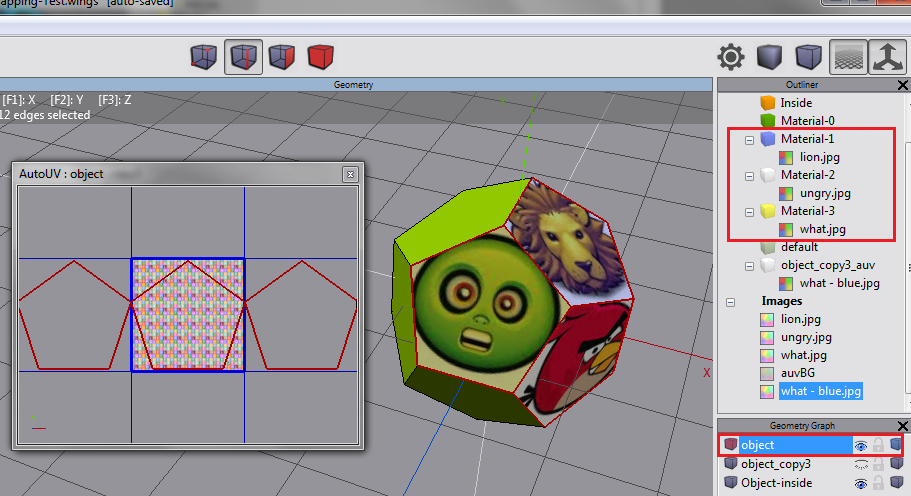
Then, work with multiple materials will require we to work with each "set" at time (hidden the others) arranging them; extracting the UV map for painting (exporting each image); moving it to another UV tile; working in the next set and so on. After finished we ca create each material; assign the maps to it and assign the material to its respective islands (using the initial selection groups).
Quote:2 - Is there any document/video about shortcuts and workflow for Wings3D?You can find the default shortcuts settings in menu Help->Defined Hotkeys. Under Help menu you can also find the option How To Define Hotkeys and customise them.
I always suggest to take a look at a nice reference guide created by the user tkbd and which link is provided in his thread: Dictionary of the Wings3D help. In spite of it supports up to 2.16 version, it's 99% compatible with what we have in the latest version (v2.2.4).

About a workflow I don't remember to see one, except the very basic one The basic workflows that you can find in Collection of Tutorials thread.
I hope that can help you in someway.


![[Image: tw.png]](https://i.postimg.cc/QdjwyGVz/tw.png) @MicheusVieira
@MicheusVieira ![[Image: yt.png]](https://i.postimg.cc/WpJBDwQ5/yt.png) @MicheusVieira
@MicheusVieira ![[Image: da.png]](https://i.postimg.cc/xTvB5TjH/da.png) Micheuss
Micheuss ![[Image: ig.png]](https://i.postimg.cc/4xMvhpC1/ig.png) micheus4wings3d
micheus4wings3d