Stool mesh and with textures painted on Substance Painter:
![[Image: Stool-wire.png]](https://i.postimg.cc/dhxCk5RX/Stool-wire.png)
![[Image: Stool-material.png]](https://i.postimg.cc/R3JHcwX0/Stool-material.png)
This chair I still didn't textured and which is a replica of one I have at home:
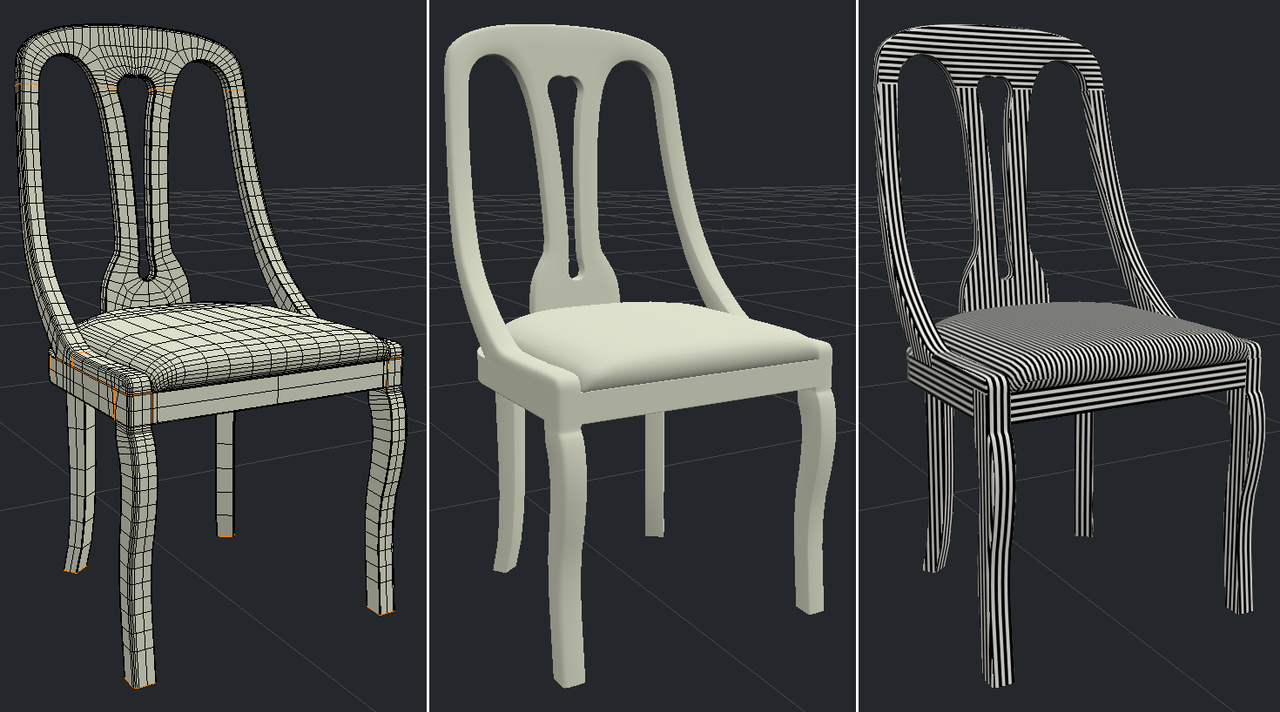
The UV map was made to keep the wood veins in accord with the original object:
![[Image: Chair-UVmesh.png]](https://i.postimg.cc/zbXsHKsP/Chair-UVmesh.png)
It would be good be able to create a procedural one in order to get the correct look of the wood in places where we see a traversal cut.

Left) I used the procedural one we have available on Wings3D, but unfortunately it's impossible to get rid with those white lines - even using the Filter layer. It would be interesting it work because my original chair has that almost look.
Right) I used a regular wood texture, but the object looks weird in the traversal part visible like on the back upright.
[EDIT]: That white lines can be removed using the Edge Filter. I missed something about this feature: the colour in Background layer must has its opacity set to 0 (transparent).
![[Image: Stool-wire.png]](https://i.postimg.cc/dhxCk5RX/Stool-wire.png)
![[Image: Stool-material.png]](https://i.postimg.cc/R3JHcwX0/Stool-material.png)
This chair I still didn't textured and which is a replica of one I have at home:
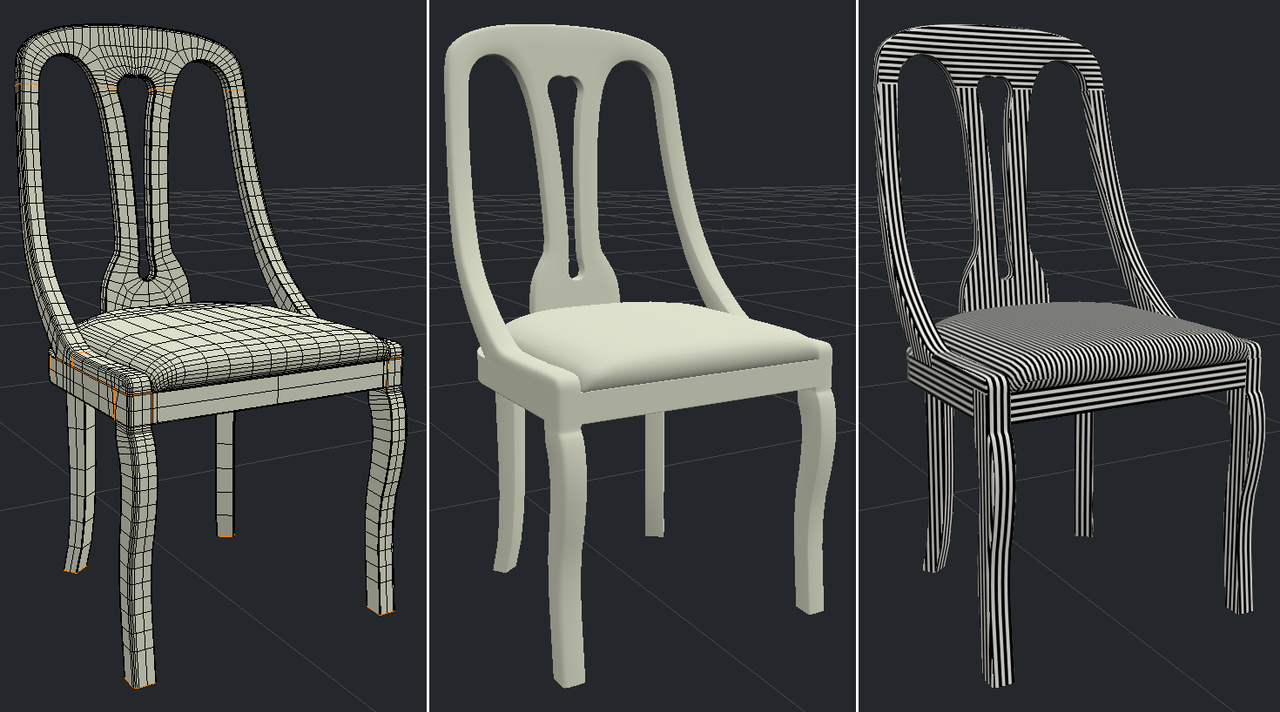
The UV map was made to keep the wood veins in accord with the original object:
![[Image: Chair-UVmesh.png]](https://i.postimg.cc/zbXsHKsP/Chair-UVmesh.png)
It would be good be able to create a procedural one in order to get the correct look of the wood in places where we see a traversal cut.

Left) I used the procedural one we have available on Wings3D, but unfortunately it's impossible to get rid with those white lines - even using the Filter layer. It would be interesting it work because my original chair has that almost look.
Right) I used a regular wood texture, but the object looks weird in the traversal part visible like on the back upright.

[EDIT]: That white lines can be removed using the Edge Filter. I missed something about this feature: the colour in Background layer must has its opacity set to 0 (transparent).


![[Image: tw.png]](https://i.postimg.cc/QdjwyGVz/tw.png) @MicheusVieira
@MicheusVieira ![[Image: yt.png]](https://i.postimg.cc/WpJBDwQ5/yt.png) @MicheusVieira
@MicheusVieira ![[Image: da.png]](https://i.postimg.cc/xTvB5TjH/da.png) Micheuss
Micheuss ![[Image: ig.png]](https://i.postimg.cc/4xMvhpC1/ig.png) micheus4wings3d
micheus4wings3d