03-15-2022, 09:02 PM
Hi Old Murgh
I'm not sure I understood your problem exactly.
Anyway, see if this can be useful to you...
Supposing the object is mirrored when UV mapped the situation will look like this which we select one side getting the respective other selected too and the UV map are overlapping each other:
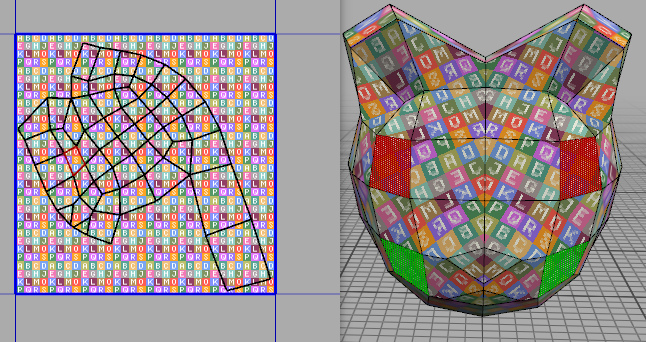
Then by frozen the model (Tools->Virtual Mirror->Freeze) we get one object, but the UV map is still seen like one and the texture on the object still looks inverted:

Then we must to select the half of object which has the texture inverted:

And in the AutoUV window we switch it to Body selection mode and use the Flip command on the context menu option:

After we scale and arrange the UV maps we can see now the texture looks OK on Geometry window:
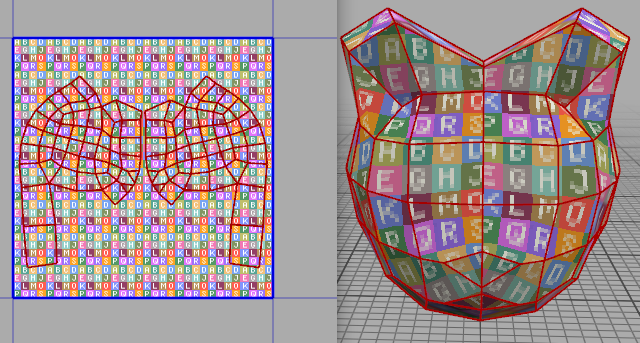
I'm not sure I understood your problem exactly.
Quote:But after making the UV map and beginning to finalise the texture, a few letters made me realise that the model came stuck in some texture mirror mode, ...When you say that it looks like you created the UV map just now. So, the question is: is your model still using the virtual mirror? Or have you frozen it just after you UV mapped it?
Anyway, see if this can be useful to you...
Supposing the object is mirrored when UV mapped the situation will look like this which we select one side getting the respective other selected too and the UV map are overlapping each other:
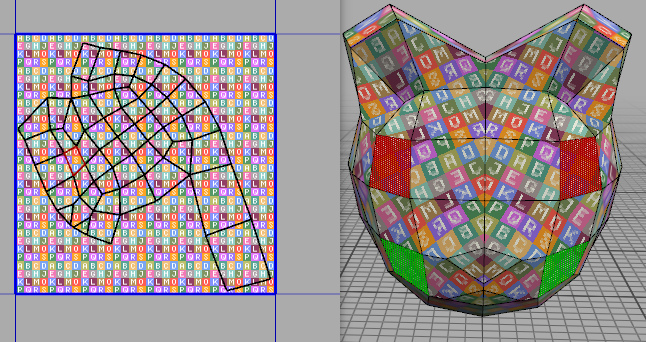
Then by frozen the model (Tools->Virtual Mirror->Freeze) we get one object, but the UV map is still seen like one and the texture on the object still looks inverted:

Then we must to select the half of object which has the texture inverted:

And in the AutoUV window we switch it to Body selection mode and use the Flip command on the context menu option:

After we scale and arrange the UV maps we can see now the texture looks OK on Geometry window:
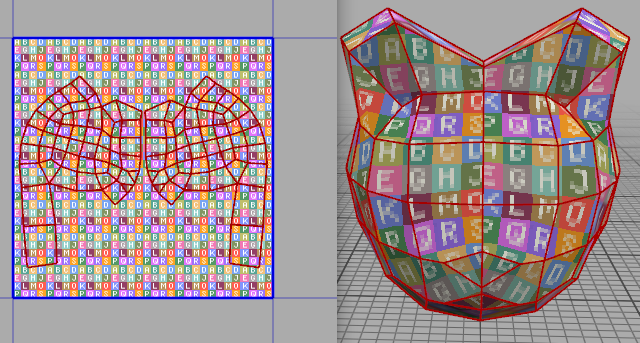


![[Image: tw.png]](https://i.postimg.cc/QdjwyGVz/tw.png) @MicheusVieira
@MicheusVieira ![[Image: yt.png]](https://i.postimg.cc/WpJBDwQ5/yt.png) @MicheusVieira
@MicheusVieira ![[Image: da.png]](https://i.postimg.cc/xTvB5TjH/da.png) Micheuss
Micheuss ![[Image: ig.png]](https://i.postimg.cc/4xMvhpC1/ig.png) micheus4wings3d
micheus4wings3d