03-09-2015, 10:53 AM
One way would be to start with the available primitives.
Quick example.
Create primitive > Octahedron. (rotate around Y axis 45deg)
Create primitive > Tetrahedron (with options) > Edge length 2.828427 (same edge length as default Octahedron. Rotate around Y axis 60 deg)
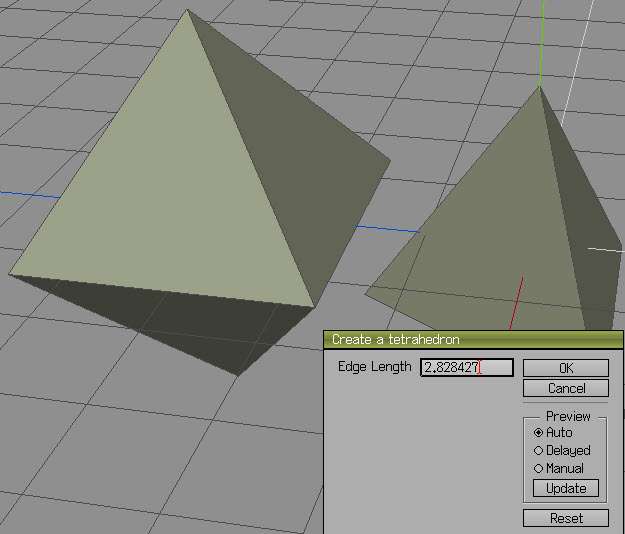
Using "Put on" put Tetraherdon onto Octahedron

(Tetrahedron hidden), inset each face of Octahedron.
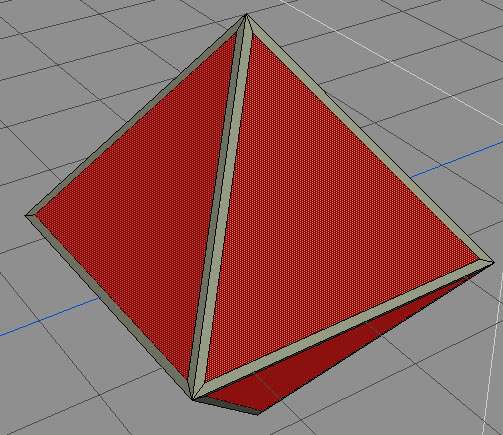
"Intrude" + object "cleanup" (make sure cleanup "Length tolerance" is large enough to desolve/weld the intrude faces, and creates a square cross section)
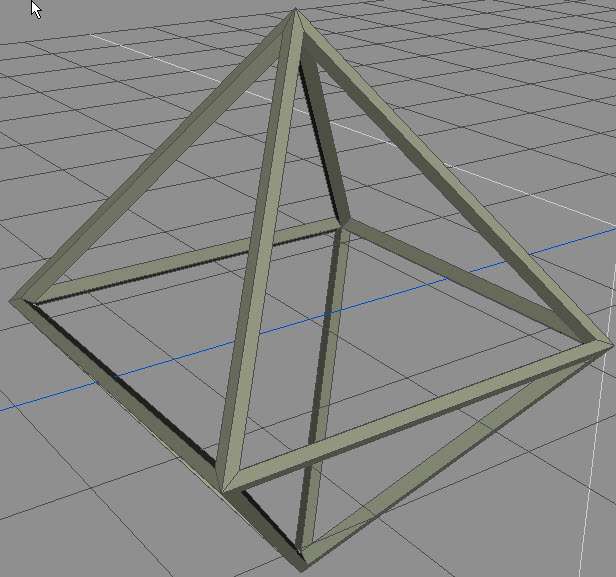
Repeat those operations on the Tetrahedron.
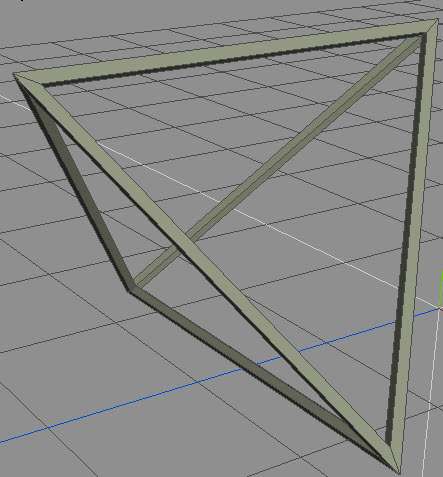
From those 2 objects, you can then duplicate and align as needed.
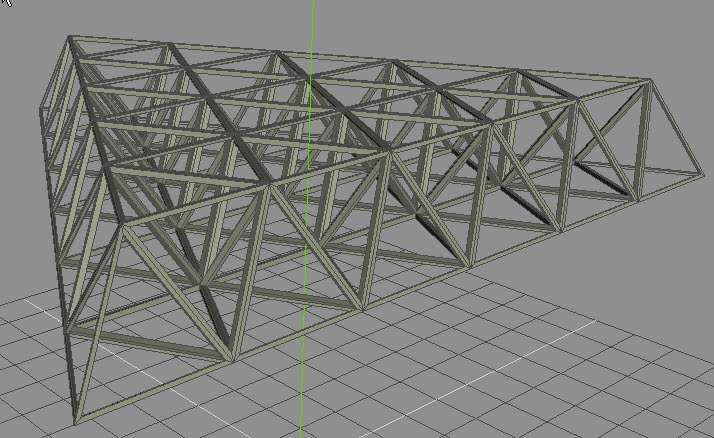
There are possibly other, maybe better ways to create that, but that is what first comes to mind.
Quick example.
Create primitive > Octahedron. (rotate around Y axis 45deg)
Create primitive > Tetrahedron (with options) > Edge length 2.828427 (same edge length as default Octahedron. Rotate around Y axis 60 deg)
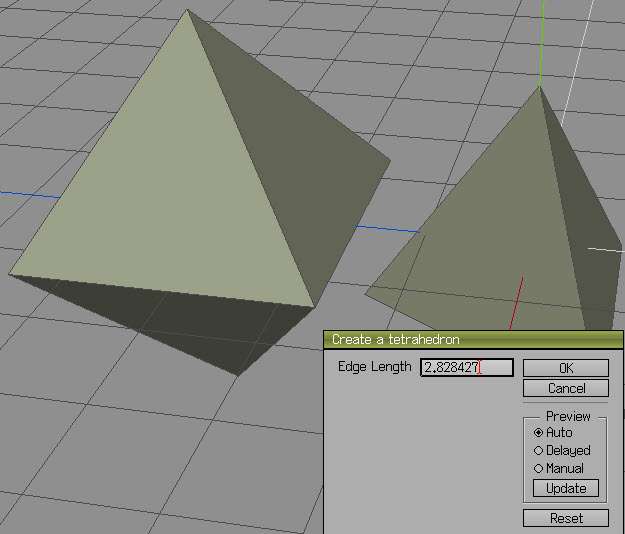
Using "Put on" put Tetraherdon onto Octahedron

(Tetrahedron hidden), inset each face of Octahedron.
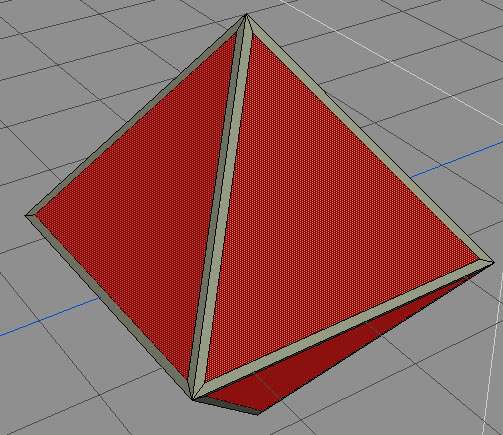
"Intrude" + object "cleanup" (make sure cleanup "Length tolerance" is large enough to desolve/weld the intrude faces, and creates a square cross section)
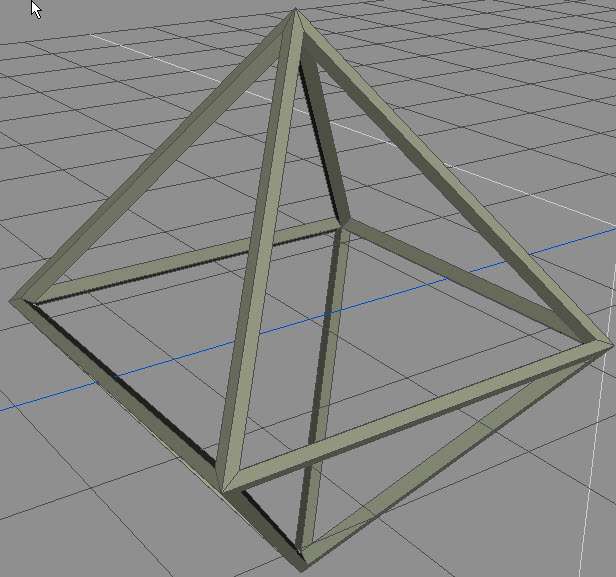
Repeat those operations on the Tetrahedron.
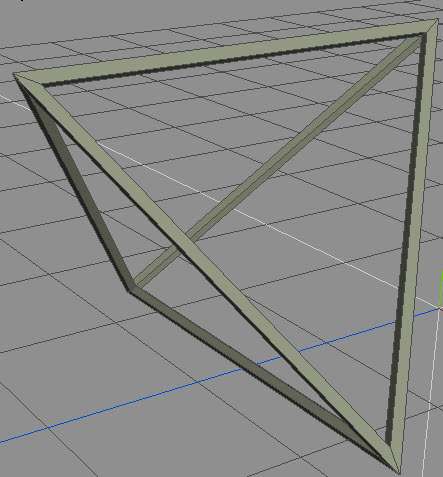
From those 2 objects, you can then duplicate and align as needed.
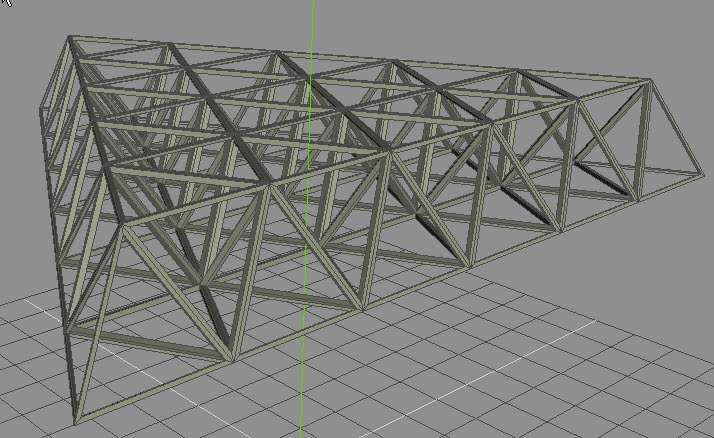
There are possibly other, maybe better ways to create that, but that is what first comes to mind.

