If I understand you rightly you've measured the printed block stack.
But I think the final measure in the printing object depends not on wings3d neither the 3d printer but the slicer.
As Oort told me in another thread STL files don't include info about units so it's up to the slicer to interpret the dimensions in the STL, most slicers assume mm so 1 unit in stl is roughly equivalent to 1 mm
Most slicers seem not to have settings to set the units in use or to read from stl files
But my experience is not this. Let me show it with an example:
I make a standard cube 2x2x2 WU in wings 3d 2.2.6.1, the I export it to STL and use Ultimaker cura 4.6 o slic3r to open the STL file, cura automatically scales it x10000% to get a cube of 200x200x200 mm that means real size is 0.02x0.02x0.02 mm; while slic3r reads the STL as a 2x2x2 cube (I'm assuming mm), so 2x2x2 mm and without autoscalling.
The gcode file generated by the slicer has a code for setting units (mm or inches) but is just an indication for 3d printer about how to interpret the units in the gcode file
So it's possible that different slicer software interprets differently the same stl file and thus more than measuring the printed piece should be better applying a filter to import or export procedure.
What I mean is that it would be great to have a dialog in the import STL option of slicer software to set some parameters such as mapping STL units to slicer unit, i.e 1 STL unit = 1 mm AND also to have a dialog in the export option of the modeler (wings 3d in this case) to set a similar set of parameters, i.e. saying 1 STL unit = 10 mm. This will minimize the need for scaling in the software itself.
But I think the final measure in the printing object depends not on wings3d neither the 3d printer but the slicer.
As Oort told me in another thread STL files don't include info about units so it's up to the slicer to interpret the dimensions in the STL, most slicers assume mm so 1 unit in stl is roughly equivalent to 1 mm
Most slicers seem not to have settings to set the units in use or to read from stl files
But my experience is not this. Let me show it with an example:
I make a standard cube 2x2x2 WU in wings 3d 2.2.6.1, the I export it to STL and use Ultimaker cura 4.6 o slic3r to open the STL file, cura automatically scales it x10000% to get a cube of 200x200x200 mm that means real size is 0.02x0.02x0.02 mm; while slic3r reads the STL as a 2x2x2 cube (I'm assuming mm), so 2x2x2 mm and without autoscalling.
The gcode file generated by the slicer has a code for setting units (mm or inches) but is just an indication for 3d printer about how to interpret the units in the gcode file
So it's possible that different slicer software interprets differently the same stl file and thus more than measuring the printed piece should be better applying a filter to import or export procedure.
What I mean is that it would be great to have a dialog in the import STL option of slicer software to set some parameters such as mapping STL units to slicer unit, i.e 1 STL unit = 1 mm AND also to have a dialog in the export option of the modeler (wings 3d in this case) to set a similar set of parameters, i.e. saying 1 STL unit = 10 mm. This will minimize the need for scaling in the software itself.


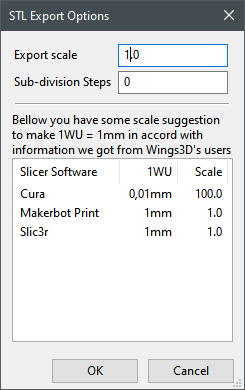
![[Image: tw.png]](https://i.postimg.cc/QdjwyGVz/tw.png) @MicheusVieira
@MicheusVieira ![[Image: yt.png]](https://i.postimg.cc/WpJBDwQ5/yt.png) @MicheusVieira
@MicheusVieira ![[Image: da.png]](https://i.postimg.cc/xTvB5TjH/da.png) Micheuss
Micheuss ![[Image: ig.png]](https://i.postimg.cc/4xMvhpC1/ig.png) micheus4wings3d
micheus4wings3d 


![[Image: STL-exporter.png]](https://i.postimg.cc/PqWf1gxY/STL-exporter.png)

![[Image: STL-exporter.png]](https://i.postimg.cc/W4gzkYX4/STL-exporter.png)