I took a look at the sample files you shared at Post #4
Images like this will not be imported to Wings3D anyway without a error be reported:
![[Image: dxf1.png]](https://i.postimg.cc/JnKHxZhk/dxf1.png)
It's composed of segment of lines with non contiguous regions.
Wings3D would require the file to contain closed shapes (polygons) in order to get something to work with.
I did a test with a 3D object converter app I have and it displayed a couple of information about polygons resulting in bad objects (precisely 592) because it tries to build closed shapes from all those segments it found. The result is this:
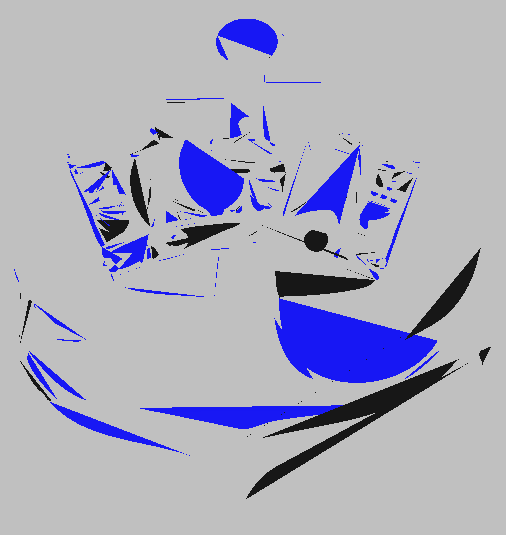
Images like this will not be imported to Wings3D anyway without a error be reported:
![[Image: dxf1.png]](https://i.postimg.cc/JnKHxZhk/dxf1.png)
It's composed of segment of lines with non contiguous regions.
Wings3D would require the file to contain closed shapes (polygons) in order to get something to work with.
I did a test with a 3D object converter app I have and it displayed a couple of information about polygons resulting in bad objects (precisely 592) because it tries to build closed shapes from all those segments it found. The result is this:
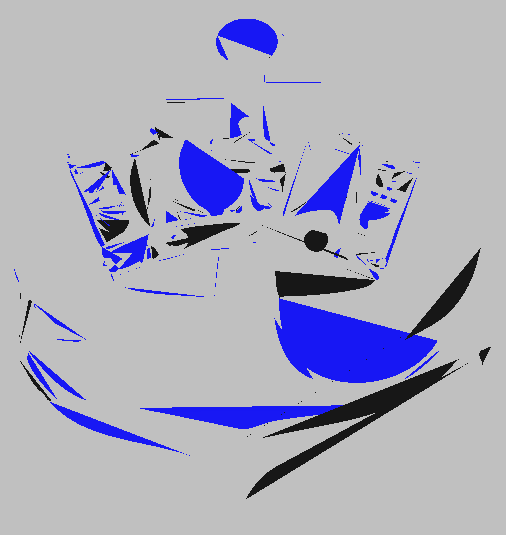


![[Image: tw.png]](https://i.postimg.cc/QdjwyGVz/tw.png) @MicheusVieira
@MicheusVieira ![[Image: yt.png]](https://i.postimg.cc/WpJBDwQ5/yt.png) @MicheusVieira
@MicheusVieira ![[Image: da.png]](https://i.postimg.cc/xTvB5TjH/da.png) Micheuss
Micheuss ![[Image: ig.png]](https://i.postimg.cc/4xMvhpC1/ig.png) micheus4wings3d
micheus4wings3d