06-14-2013, 01:12 AM
Really nice experiment, Micheus! 
Which were the two end sequences operations you performed in the GIF you posted above? I suppose you first duplicate the object then rotate and repeat this 2 commands. And second you duplicate the conjunct and flip the copy along the appropriated axis.

Which were the two end sequences operations you performed in the GIF you posted above? I suppose you first duplicate the object then rotate and repeat this 2 commands. And second you duplicate the conjunct and flip the copy along the appropriated axis.
__________________________________
www.youtube.com/wings3dchannel
http://www.facebook.com/wings3dchannel
www.youtube.com/wings3dchannel
http://www.facebook.com/wings3dchannel


 .
.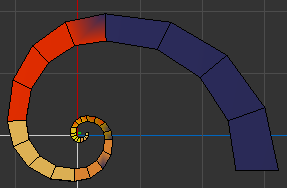
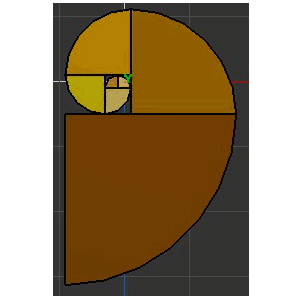
![[Image: fibonacci_7.jpg]](https://s25.postimg.cc/fxtslaqan/fibonacci_7.jpg)
![[Image: Marguerite-FibonacciVoronoi.jpg]](https://s25.postimg.cc/rov5irixr/Marguerite-FibonacciVoronoi.jpg)



![[Image: th_IMG_20140523_105926_zps50bb6f81.jpg]](http://i1330.photobucket.com/albums/w578/Micheus/Wings3D%20-%20Forum/th_IMG_20140523_105926_zps50bb6f81.jpg)
![[Image: th_IMG_20140523_110157_zps6b875f7d.jpg]](http://i1330.photobucket.com/albums/w578/Micheus/Wings3D%20-%20Forum/th_IMG_20140523_110157_zps6b875f7d.jpg)
![[Image: dessert-stemware.png]](https://i.postimg.cc/mgJQ9NK3/dessert-stemware.png)
![[Image: tw.png]](https://i.postimg.cc/QdjwyGVz/tw.png) @MicheusVieira
@MicheusVieira ![[Image: yt.png]](https://i.postimg.cc/WpJBDwQ5/yt.png) @MicheusVieira
@MicheusVieira ![[Image: da.png]](https://i.postimg.cc/xTvB5TjH/da.png) Micheuss
Micheuss ![[Image: ig.png]](https://i.postimg.cc/4xMvhpC1/ig.png) micheus4wings3d
micheus4wings3d