08-14-2019, 10:44 PM
Hello to all. I am new here. Just 2 questions
1 - Does Wings3D support multiple UV channel?
2 - Is there any document/video about shortcuts and workflow for Wings3D?
Thanks to all!
Cheers
1 - Does Wings3D support multiple UV channel?
2 - Is there any document/video about shortcuts and workflow for Wings3D?
Thanks to all!
Cheers




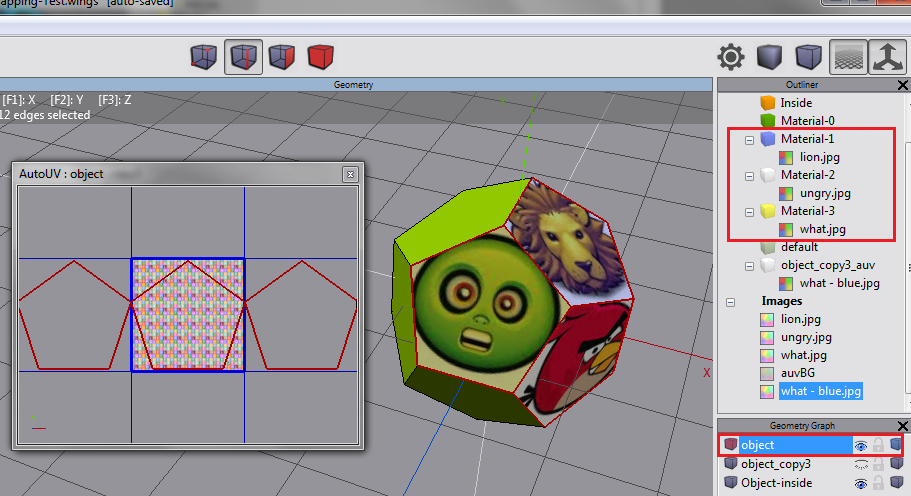
![[Image: tw.png]](https://i.postimg.cc/QdjwyGVz/tw.png) @MicheusVieira
@MicheusVieira ![[Image: yt.png]](https://i.postimg.cc/WpJBDwQ5/yt.png) @MicheusVieira
@MicheusVieira ![[Image: da.png]](https://i.postimg.cc/xTvB5TjH/da.png) Micheuss
Micheuss ![[Image: ig.png]](https://i.postimg.cc/4xMvhpC1/ig.png) micheus4wings3d
micheus4wings3d