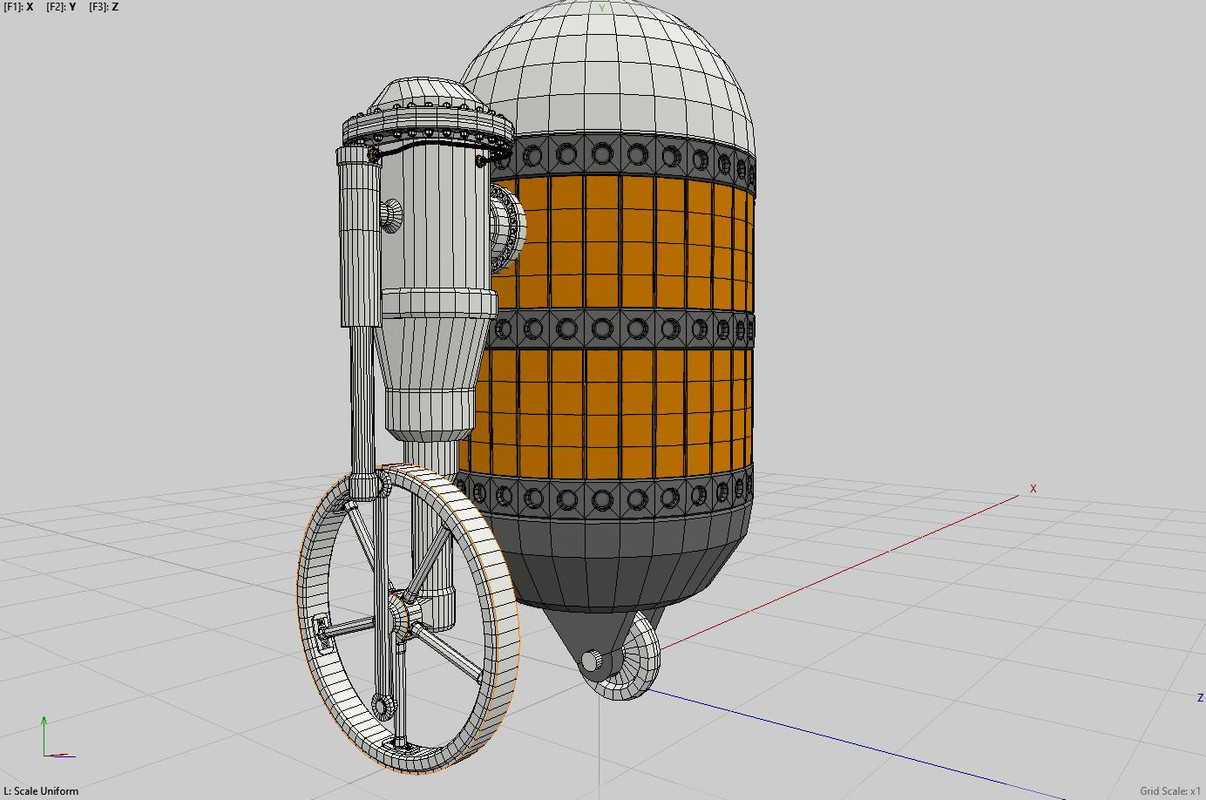I'm currently doing a Steampunk R2D2, I did him as an early Sketchup model, so I thought it might be cool to do a Wings3D version
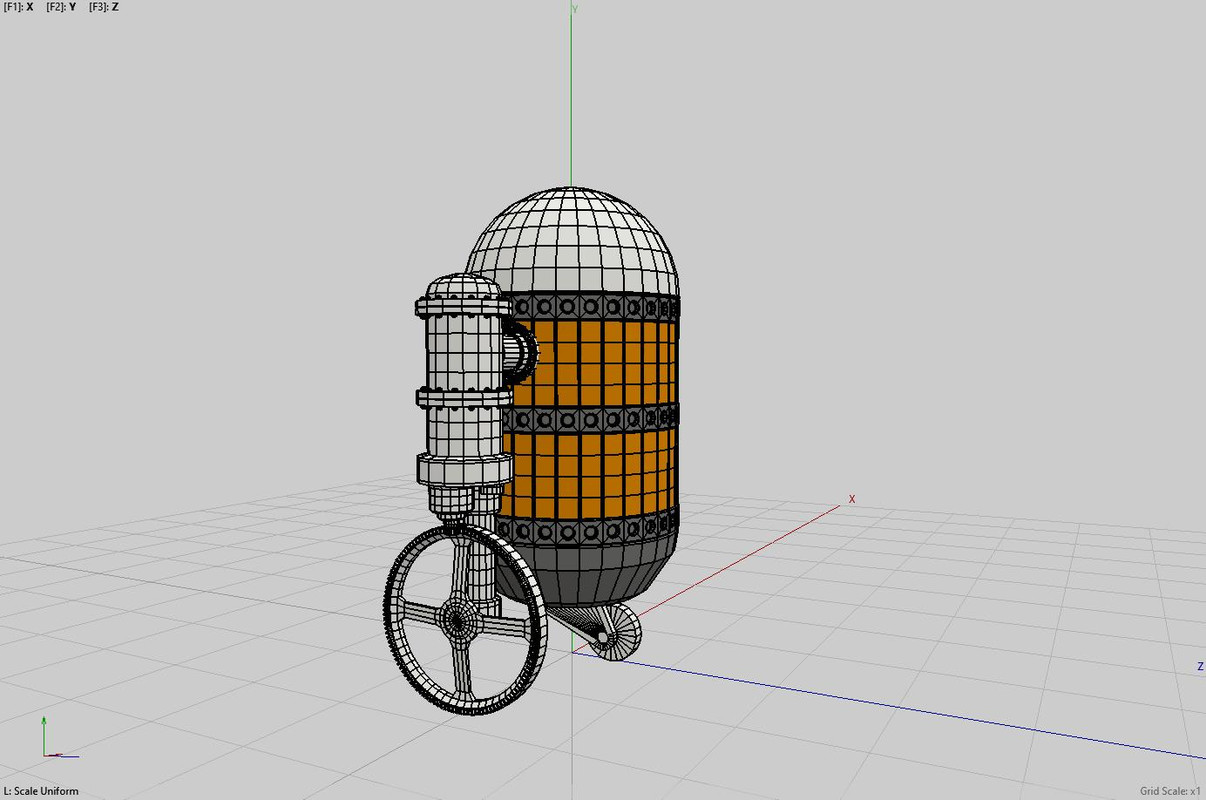
Its getting to a stage where I need to be able to pose him, his body needs to be tilted back as do his legs which also require a mirror of the other
In SU I'd make the parts as component, so one leg, one wood section etc and make a copy I can pose and still model from the original orientation
What would be the best option to being able to quickly pose him then get him back to his modeling pose?
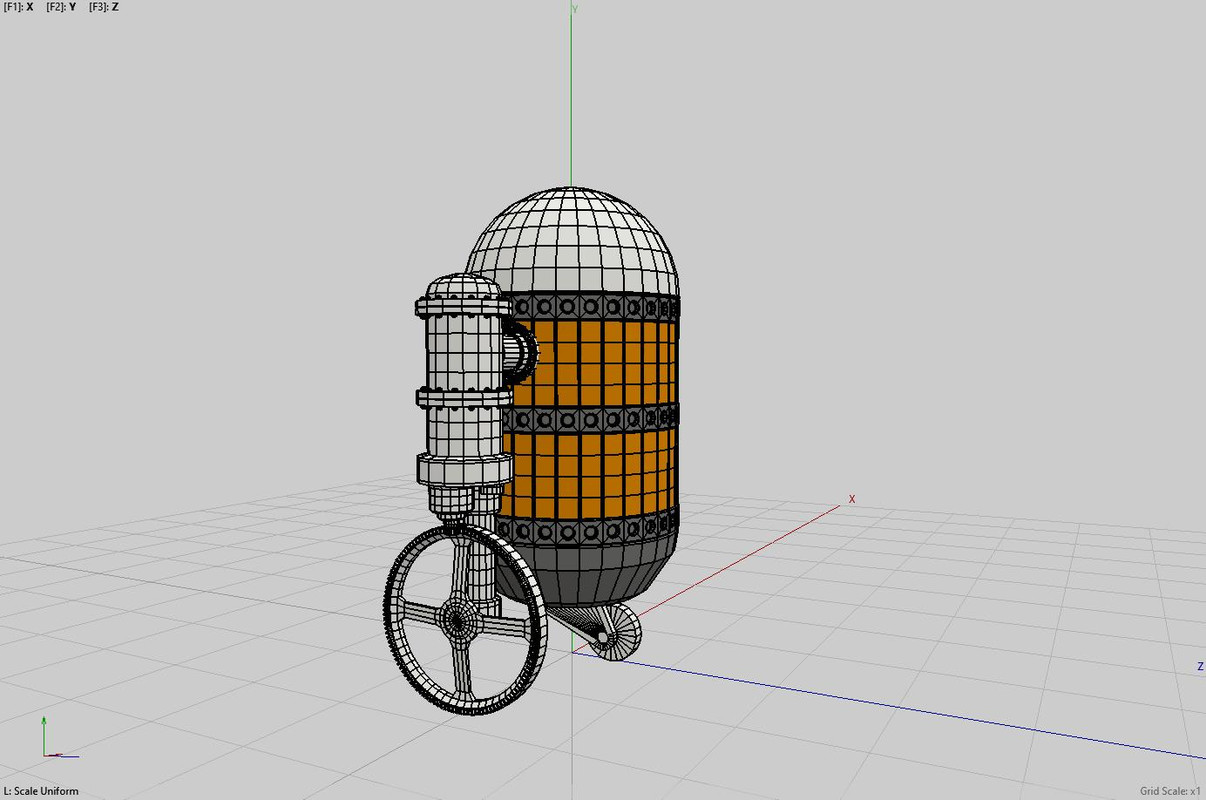
Its getting to a stage where I need to be able to pose him, his body needs to be tilted back as do his legs which also require a mirror of the other
In SU I'd make the parts as component, so one leg, one wood section etc and make a copy I can pose and still model from the original orientation
What would be the best option to being able to quickly pose him then get him back to his modeling pose?


![[Image: tw.png]](https://i.postimg.cc/QdjwyGVz/tw.png) @MicheusVieira
@MicheusVieira ![[Image: yt.png]](https://i.postimg.cc/WpJBDwQ5/yt.png) @MicheusVieira
@MicheusVieira ![[Image: da.png]](https://i.postimg.cc/xTvB5TjH/da.png) Micheuss
Micheuss ![[Image: ig.png]](https://i.postimg.cc/4xMvhpC1/ig.png) micheus4wings3d
micheus4wings3d