I got some time to work on it again. 
I just figured out a way to allow us to create helix using a path as a "axis", so that should help a lot with some kind of cables and these kind of thing.
The Helix option in true isn't a kind of curve, but a tool to create a Bèzier curve in that shape.
It's working, but not exactly the way I would like - be able to draw it as I do with the curves, but for now we just pick a curve in the helix dialog. I still need to work on that in the future.
Here on the Curves plugin window (parametric):
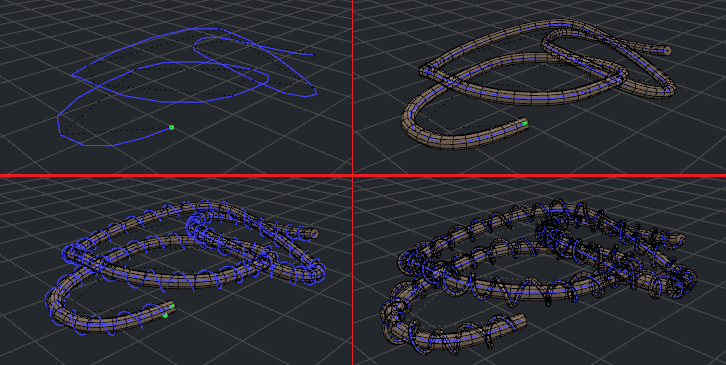
... and here after convert to Wings3D object with material applied :
:
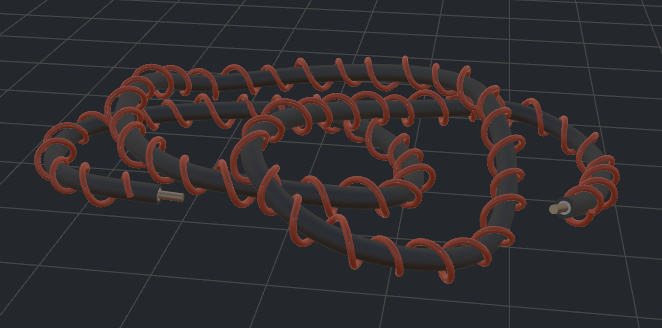
I noticed an interesting effect when - after create the external cable - I decided to change the twist mode for the "helix" curve. I was using Z-Up at first and when I changed to Minimum some loops just got a little twisted and closer to the main cable.
And...
... as not everything is happiness, something I changed bring me a couple of crashes that I still need to figure out how to fix.

I just figured out a way to allow us to create helix using a path as a "axis", so that should help a lot with some kind of cables and these kind of thing.
The Helix option in true isn't a kind of curve, but a tool to create a Bèzier curve in that shape.
It's working, but not exactly the way I would like - be able to draw it as I do with the curves, but for now we just pick a curve in the helix dialog. I still need to work on that in the future.
Here on the Curves plugin window (parametric):
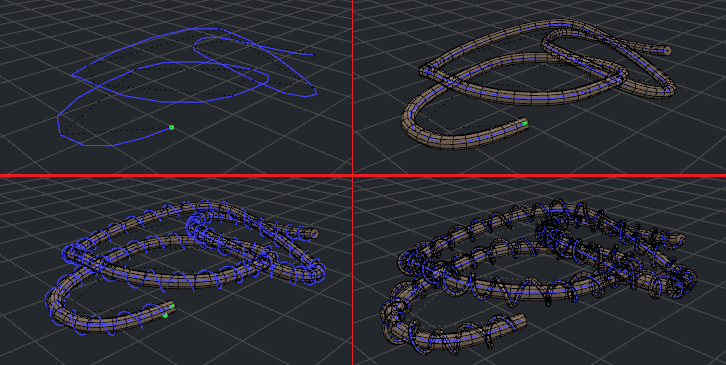
... and here after convert to Wings3D object with material applied
 :
: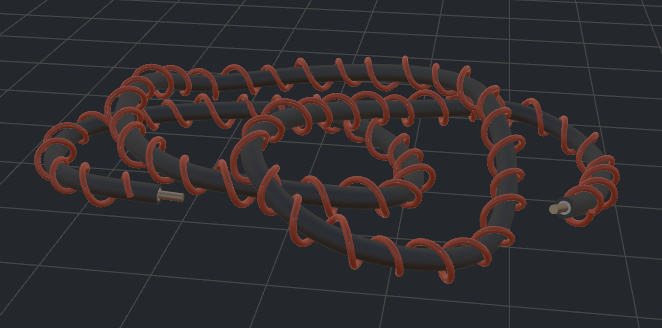
I noticed an interesting effect when - after create the external cable - I decided to change the twist mode for the "helix" curve. I was using Z-Up at first and when I changed to Minimum some loops just got a little twisted and closer to the main cable.
And...
... as not everything is happiness, something I changed bring me a couple of crashes that I still need to figure out how to fix.



![[Image: tw.png]](https://i.postimg.cc/QdjwyGVz/tw.png) @MicheusVieira
@MicheusVieira ![[Image: yt.png]](https://i.postimg.cc/WpJBDwQ5/yt.png) @MicheusVieira
@MicheusVieira ![[Image: da.png]](https://i.postimg.cc/xTvB5TjH/da.png) Micheuss
Micheuss ![[Image: ig.png]](https://i.postimg.cc/4xMvhpC1/ig.png) micheus4wings3d
micheus4wings3d ![[Image: W3-D-Curve-Tool-Wrap.gif]](https://i.postimg.cc/nLsV25vX/W3-D-Curve-Tool-Wrap.gif)

![[Image: Curve-Tool-Put-On.gif]](https://i.postimg.cc/pLymnkjG/Curve-Tool-Put-On.gif)