12-19-2020, 11:14 AM
I'm trying various ways to use it.
I want to keep the editing by arranging the hairs in a circular.
That is to edit each part of the hair non-destructively.
Also, arranging them in a circular is convenient for quickly arranging the hair.
But Put On curve doesn't allow it.
It requires a W3D Object that has lost its curve.
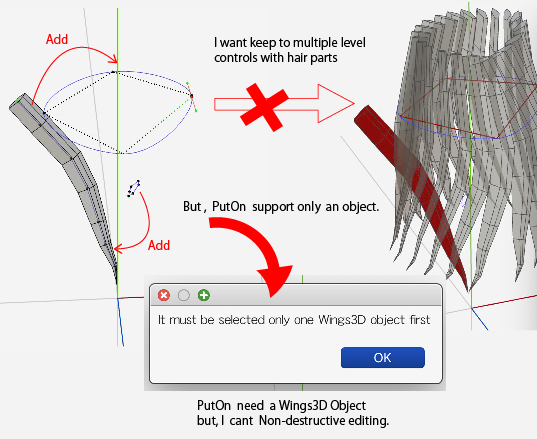
P.S
Thank you for update!!

I want to keep the editing by arranging the hairs in a circular.
That is to edit each part of the hair non-destructively.
Also, arranging them in a circular is convenient for quickly arranging the hair.
But Put On curve doesn't allow it.

It requires a W3D Object that has lost its curve.
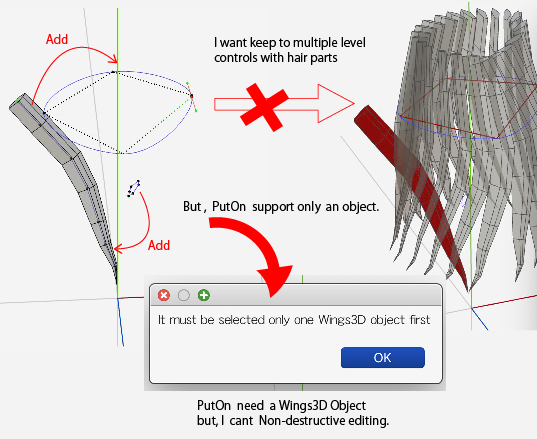
P.S
Thank you for update!!
Quote: added option to access object's property in the context menu when one curve is select in body mode.This was one of the features I wanted.


